drupal: ห้อง Drupal
ขออนุญาตแยกห้องให้เป็นระเบียบครับ
ลิงก์ลัด
Drupal Theme
Drupal Module
drupal themes : summary (ของ Drupal 4.7)
basett
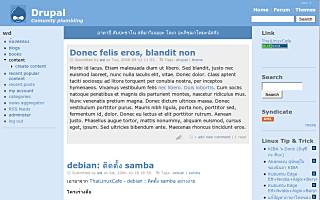
ธีมนี้เกิดจากปัญหาลิขสิทธิ์ของธีมใน Drupal Themes ว่าส่วนใหญ่จะมีลิขสิทธิ์ในทำนองว่า เราต้องบอกว่าธีมนี้มาจากไหน และต้องโยงเครดิตไปหาผู้พัฒนา ซึ่งบางทีเราแก้ธีมเสียจนแทบไม่มีเค้าเดิม อีกประการหนึ่งคือ ธีมที่เป็นที่นิยม มักมีการดัดแปลงมาจาก cms อันอื่น (เช่น Wordpress) จึงทำให้ชื่อสไตล์ไม่คล้องกับธีมของ drupal เอง ทำให้งง
จึงเป็นเหตุให้พัฒนาธีมแบบง่าย ๆ สำหรับเป็นฐานที่จะพัฒนาต่อยอดออกไป โดยที่ไม่ต้องกังวลกับเรื่องลิขสิทธิ์เดิมอีกต่อไป เพราะเอาต้นแบบมาจาก bulemarine แต่ตัดส่วนของ <table> ทิ้งไป ใช้แท็ก <div> เข้ามาแทน
เนื่องจากทำใหม่ทั้งหมด จึงทำให้รูปนำหน้าแท็ก (เลียนแบบจากธีม k2) ไม่สวยเหมือนมืออาชีพ แต่ก็พอถูไถน่ะ ใครอยากสวยก็แก้ไขเอาตามใจชอบ
ธีมนี้ยังไม่ใช่ธีมสำเร็จรูปที่ใช้ได้เลย เพราะยังขาดเรื่องแก้สีพื่นหลังล้น แต่จุดประสงค์ของการพัฒนาคือ จะเอาไปทำเป็นธีมต้นแบบ จึงหยุดเรื่องสีพื้นหลังไว้แค่นี้
update: 2006-10-31 ปรับปรุงให้ใช้งานได้จริง
blueboxie
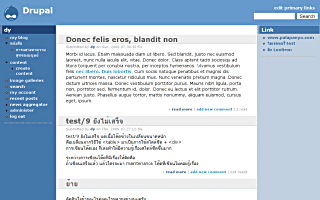
ขมายมาจาก bluemarine ( ธีมตั้งต้นของ drupal ) แต่งนิดหน่อย ลบสีเทาด้านซ้ายขวาออก เพิ่มสีน้ำเงินและฟ้าตรึม
ที่เหลือแทบจะไม่ได้แตะต้องอะไร คงใช้งานได้เหมือน bluemarine น่ะ
Download blueboxie (2006-07-30)
bluebox2
เอามาจาก bluemarine เหมือนกัน แต่ได้ความคิดเรื่องสีและรูปแบบจาก www.stopdesign.com
รโชหรณัง ทุกอย่างย่อมมีข้อบกพร่องทั้งสิ้น เนื่องจากธีม bluemarine ใช้ตารางในการจัดคอลัมน์ ธีมนี้ก็เลยได้รับผลเสียของการใช้ตารางเหมือนกัน คือมันจะล้นหน้า ดังนั้น ควรใช้กับจอที่มีความกว้างกว่า 1024 จุด หรือให้ปรับบล๊อกให้ลอยเพียงแค่แถบซ้ายหรือขวา แถบใดแถบหนึ่งเพียงแถบเดียว ก็จะลดปัญหาความกว้างตารางล้นจอได้ครับ :)
Download bluebox2 (2006-08-03)
screenshot
bluebox3
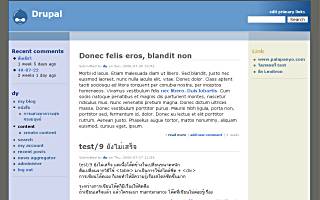
เมื่อได้ลองใช้ tableblue กับ IE แล้ว พบว่าแสดงผลเพี้ยนมาก เลยต้องกลับมาหาตารางเหมือนเดิม เลยเอา bluebox2 มาล้างใหม่ แก้ปัญหาตารางล้นจอ แล้วอีกแต่งนิดหน่อย
Download bluebox3 (2006-08-06)
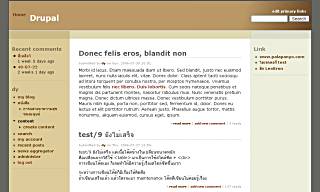
สำหรับธีมนี้ ลองแล้ว แสดงผลรวดเร็วดี เลยแต่งสีน้ำตาลพ่วงมาด้วย เผื่อได้ไช้เอง
palapanyo2

ปรับได้ทั้ง 2 และ 3 คอลัมน์ เหมือนเดิม
ทำเสร็จวันแม่พอดี ดูร้อนไปหน่อย เพราะตั้งใจจะให้เอารูปมาใส่ตรงส่วนหัว
เหลือข้อผิดพลาดกับ IE นิดหน่อย แต่ก็พอดูได้ (เว็บดัง ๆ ยังมีเลย นับประสาอะไรกับเราเนอะ :P )
Download palapanyo2 (2006-08-12)
palapanyo3
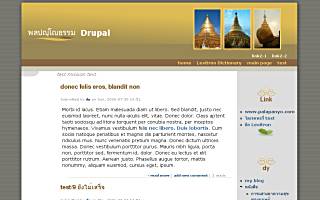
ตกแต่งให้ดูร้อนน้อยลง
แก้ข้อผิดพลาดกับ IE เรื่องสีล้น ด้วยการบังคับขอบคงที่
Download palapanyo3 (2006-08-19)
palapanyo4

พยายามประณีประนอมหลาย ๆ อย่างเข้าด้วยกัน
เนื้องจากต้องการความเข้ากันได้กับ IE รุ่นเก่า จึงใช้แท็ก <table> แทน
เติมความสามารถในการแสดงภาพแบบสุ่ม บวกการเปลี่ยนการแสดงผลแบบจางหาย ดังนั้น ธีมนี้จึงต้องเอาไปแก้ไขโค๊ดภายในเอาเองอีกมาก ไม่ใช่ธีมที่แตกไฟล์แล้วใช้ได้เลย
ภายในมีโค๊ดจาวาสคริปต์ (AJAX) ที่ไม่เกี่ยวกับธีมอยู่ด้วย แต่ขอเก็บรวมไว้ด้วยกัน เพราะขี้เกียจแยกน่ะ
Download palapanyo4 (2006-08-30)
palapanyo5
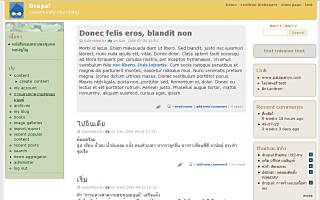
เอาต้นแบบจากธีม basett
พยายามทำให้ดูเรียบ โล่ง หรูเล็กน้อย
เป็นธีมแบบ fluid width ทั้งสามคอลัมน์ และบังคับว่าต้องมีคอลัมน์ขวา เพราะดัน secondary links และ search box รวมทั้ง mission ลงมาที่ sidebar ทางขวา
(เนื่องจากธีมที่จะใช้งานจริง จะนำรูปไปใส่ตรงนั้น จึงต้องทำส่วน header ให้โล่ง ๆ)
และก็เหมือนเดิม คือ IE แสดงไม่ค่อยดีนัก
Download palapanyo5 (2006-09-27)
palapanyo6

ธีมนี้เกิดจากการศึกษาการทำ tab แบบขอบมน เอาฐานจากธีม basett ลอกหน้าตาจากหลายแห่งมาประชุมกัน เพื่อจะทำให้ใช้กับ drupal-4.7
ธีมที่ทำหลัง ๆ มานี่ พยายามทำให้สามารถปรับได้ทั้ง 2 และ 3 คอลัมน์
ค่อนข้างตั้งใจทำมาก เพราะจะเอาไปใช้จริง แต่ก็ต้องยังมีข้อผิดพลาดอยู่อย่างแน่นอน
Download palapanyo6 (2006-12-14)
ข้อคิดที่ได้จากการทำธีมนี้
- ทำไม IE7 มันถึงไม่ยอมรองรับ CSS2 ซะที
- เขาก็มีข้อกำหนดมาให้ตั้งเยอะแยะ ทำไมถึงเขียนให้ใช้กับ IE7 ไม่ได้ ?
- ทำไม น้ำถึงเชี่ยวยังงี้วะ
- พายเรือยังไง ถึงผ่านน้ำเชี่ยวแค่นี้ไม่ได้ ?
storyteller

เหล้าเก่าในขวดใหม่ ขยายมาจาก tashmina อีกที ปรับนิดเดียว
Download storyteller (2006-08-01)
storyglass

แถมอีกหน่อยนึง ทำเป็นบล๊อกพื้นใส แต่ว่า... IE ดูไม่จืด :P
Download storyglass (2006-08-01)
tableblue
เอารูปแบบมาจาก bluebox2 แต่พยายามจะแก้ปัญหาตารางล้น ด้วยการใช้แท็ก <div> แทนตารางแบบเดิม แล้วแก้ปัญหาสีตารางด้วยการใช้ภาพพื้นหลังเป็นไฟล์ gif
แสดงได้ 3 คอลัมน์ ถ้าแสดงเพียง 2 คอลัมน์ จะชดเชยสายตาด้วยคอลัมน์ว่าง
การแสดงผลใน konqueror ช้า เนื่องมาจากการแสดงภาพพื้นหลังเป็นเปอร์เซนต์ การแสดงผลใน IE เพี้ยนมาก
Download tableblue (2006-08-06)
screenshot
table2
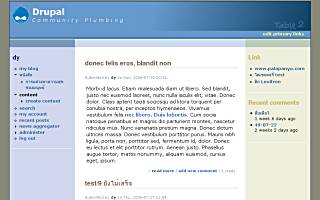
แก้ปัญหาแการแสดงผลช้า ด้วยการกำหนดคอลัมน์ซ้ายขวาให้ความกว้างคงที่
การแสดงผลใน konqueror เร็วกว่าเดิมมาก ๆ (แต่ยังช้ากว่าแบบใช้ตาราง) การแสดงผลใน IE เรื่อง overflow:auto เพี้ยน ดันขอบขวาตกจอ
นอกจากสีฟ้าแล้วยังทำสีน้ำตาล

และสีเขียวด้วย
table3

ใช้หลักการเดิมของ table2 มาปรับแต่ง เลือกใช้สีจากสีตั้งต้นคือ #112266 เอามาปรับเปอร์เซนต์ความใสใน gimp แล้วเอาสีมาตัดกัน เลยทำให้ไม่อยากใส่รูปในส่วนหัว เพราะดูแล้วไม่ค่อยเข้า
เนื่องจากหลีกเลี่ยงคำสั่ง css คือ position: relative; การแสดงผลใน konqueror และ IE จึงเร็วดี การแสดงผลใน IE เพี้ยนเล็กน้อย คอลัมน์ขวาสุด เลื่อนมาทางซ้ายเล็กน้อย
เลือกได้ทั้ง 2 และ 3 คอลัมน์ (ผมชอบแบบเอาคอลัมน์ขวาไว้ สีมันเข้มสวยดี)
tashmina

ลองทำจากรูปผ้าพาชมินา ปรับมาจากธีม slashin แต่แปลงเยอะมาก
Download tashmina (2006-07-31)
tt2
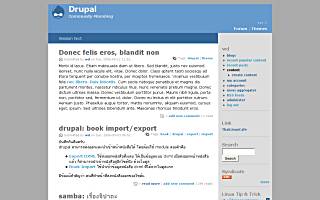
ดัดมาจาก basett ปรับเป็น 2 คอลัมน์แบบความกว้างคงที่
tt2-act

เอาสไตล์ชีตจากธีม tt2-inv
เอาหน้าตามาจาก เว็บ Activate ของคุณ Steve Leggat
เป็นธีมแบบ fixed width สองคอลัมน์ (sidebar-left มาอยู่บน sidebar-right)
ทีแรกจะแต่งให้สวย แต่บังเอิญขี้เกียจเสียก่อน เลยออกมาเหลี่ยม ๆ
Download tt2-act (2006-10-24)
tt2-inv
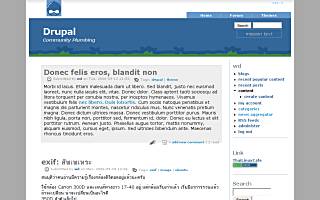
ลอกรูปแบบมาจาก OpenWebDesign: Invention Template
เขียนขึ้นมาจากธีม tt2 โดยพยายามแต่งรูปให้น้อยที่สุด
การศึกษาครั้งนี้ได้รู้ว่า
- ธีมยอดนิยม มักเป็น ธีมที่มีความกว้างคงที่ มีสองคอลัมน์
- การตกแต่งใส่ shade เล็ก ๆ น้อย ๆ ทำให้ดูดีขึ้น
tt2-zl

เอาสไตล์ชีตจากธีม tt2-inv
เอาหน้าตามาจาก openwebdesign: Zenlike1.0 by NodeThirtyThree
เป็นธีมแบบ fixed width สองคอลัมน์ (sidebar-left มาอยู่บน sidebar-right)
พยายามทำให้เป็นธีมสำเร็จรูป ไม่ต้องแก้แล้วก็สามารถใช้งานได้เลย
ออกแนวลิเกนิดหน่อย เลยแก้ด้วยรูปที่ดูจริงจังหน่อย ;D
Download tt2-zl (2006-10-09)
เดี๋ยวจะทยอยเอาอันอื่นมารวม :)
ช่วงนี้วิญญาณออกแบบเข้าสิง รีบ ๆ ทำไว้หลาย ๆ ธีม ต้องได้ไช้จริงซักธีมนึงละน่า
ธีมสำหรับ Drupal
- 16005 reads
drupal: ธีม tt16-Booklet
tt16-Booklet

เอาโครงจาก tt16-cssmania โดยต้องการทำธีม 3 สดมภ์ ที่ดูคล้าย 2 สดมภ์ เรียบง่าย
เอาความคิดทางหน้าตาจาก Bracewell & Giuliani แต่ทำไปแล้วมันไม่สวย ถ้าจะให้สวยก็ต้องเหมือนต้นแบบ เกรงใจเจ้าของเว็ป เลยทดลองเปลี่ยนไปมาเลยกลายเป็นแบบที่เห็น
*** ยังทำไม่เสร็จ *** ขาดตรงเมื่อยุบเหลือ 2 สดมภ์และ 1 สดมภ์แล้ว พื้นหลังยังเหมือนเดิม และ IE แสดงผลเพี้ยน ๆ หน่อย ถ้ามีเวลาคงได้กลับมาปรับปรุงใหม่ให้สมบูรณ์
สดมภ์ทั้ง 3 จะเปลี่ยนความกว้างตามความกว้างของขนาดหน้าต่าง ใช้เทคนิกพื้นหลังเป็นไฟล์ GIF แสดงผลเป็นเปอร์เซนต์ตามแนวนนอน โดยเจาะโปร่งเป็นส่วน ๆ จึงทำให้สามารถแสดงผลแบบ liquid ได้
Download
- Drupal 6
- tt16-booklet (2007-12-08)
drupal: ธีม tt16-Merit Dawn
tt16-Merit Dawn

เอาโครงจาก tt16-cssmania โดยต้องการทำธีม 3 สดมภ์ สีฟ้า
ทำ ๆ ไปแล้วหมดแรง เอาแค่นี้พอแล้ว (ธีมนี้ไม่ค่อยดีเท่าไหร่)
สดมภ์ทั้ง 3 จะเปลี่ยนความกว้างตามความกว้างของขนาดหน้าต่าง ใช้เทคนิกเงาของบล๊อกแบบใช้ภาพพื้นหลังเป็น gif
Download
- Drupal 6
- tt16-Merit Dawn (2008-01-27)
drupal: ธีม tt16-Palapanyo 6.1
tt16-Palapanyo 6.1

เอาธีมเก่าจาก tt15-palapanyo6 มาปรับปรุง
เป็น 3 สดมภ์ที่ปรับความกว้างของสดมภ์ซ้ายขวาตามความกว้างของบราวเซอร์ ปรับปรุงให้ดูมีมิติขึ้น ทนทานขึ้น ตั้งใจทำ logo ให้คาบระหว่างสองส่วนใน header เพื่อให้ดูมีมิติ ซึ่งอาจทำ site-name เป็นไฟล์ภาพ ซึ่งจะทำให้ดูดีขึ้นอีก
Download
- Drupal 6
- tt16-Palapanyo 6.1 (2007-12-25)
drupal: ธีม tt26-Freebird
tt26-Freebird

อยากได้ธีมที่ค่อนข้างโล่งแบบนี้มานานแล้ว เพิ่งมีรูปที่กลับจากไปเที่ยวมา เลยทำไว้ก่อนทิ้งไปทำงานอื่น ทำลวก ๆ เช่นเดิม จึงไม่ค่อยถูกกับ IE เท่าไหร่ บล๊อกกลางหล่นง่ายไปหน่อย
เป็น 3 สดมภ์ แบบความกว้างของบล๊อกซ้ายขวาคงที่ ที่ 210px กว้างรวมน้อยสุดที่ 800px และมากสุดที่ 1080px
Download
- Drupal 6
- tt26-Freebird (2008-11-27)
drupal: ธีม tt26-Morning Grass
tt26-Morning Grass

เอาโครงจาก tt26-dhamportal
เอาแบบจาก Blaugallery
เป็น 3 สดมภ์ที่ตรึงความกว้างของสดมภ์ซ้ายขวาให้คงที่ ปรับให้เนื้อความดูแน่น และคลายความอืดอัดด้วยการลดความแตกต่างของสีลง
Download
- Drupal 6
- tt26-Morning Grass (2007-12-21)
drupal: ธีม tt26-Renaissance Green
tt26-Renaissance Green

เอาโครงจาก tt26-dhamportal
ตั้งต้นจาก Green Renaissance แต่ทำไปทำมาดันไปลอกธีมของเว็บ Drupal
ทำไม่รอด ดังนั้นจึงยังไม่เสร็จ ใช้กับ IE ไม่ผ่าน
เป็น 3 สดมภ์ที่ปรับทุกสดมภ์พร้อมกัน ตามความกว้างของบราวเซอร์
Download
- Drupal 6
- tt26-Renaissance Green (2007-12-19)
drupal: ธีม tt26-Saupadisesa
tt26-Saupadisesa
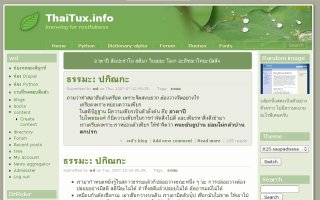
เอาธีมเก่าจาก tt25-saupadisesa มาปรับปรุงให้กลมกลืน (รวมทั้งถือโอกาสปรับปรุงธีมเก่าของ Drupal-5 ด้วย)
เป็น 3 สดมภ์ที่ปรับความกว้างของสดมภ์ซ้ายขวาตามความกว้างของบราวเซอร์ โดยแบ่ง sidebar-left sidebar-right และ main ให้อยู่ในระนาบเดียวกัน ทำให้แสดงผลได้เร็ว (ใช้โครงของ tt2) ปรับปรุงใหม่ให้กลมกลืนและมีมิติขึ้นเล็กน้อย
Download
drupal: ธีม tt26_Freebird2
tt26-Freebird2

เอา ธีม tt26-Freebird มาปรับปรุง
เป็น 3 สดมภ์ แบบความกว้างของบล๊อกซ้ายขวาคงที่ ที่ 210px กว้างรวมน้อยสุดที่ 800px และมากสุดที่ 1080px สดมภ์ขวาบังคับแสดงแค่หน้าแรก ส่วนหน้าอื่นจะถูกดันลงมาแสดงที่ด้านล่างแทน
Download
- Drupal 6
- tt26_Freebird2 (2010-11-02)
drupal: ธีม tt36-BlueSky
tt36-BlueSky

เอาโครงจาก tt36-carrot
เที่ยวนี้คิดหน้าตาเอง ทำให้พื้นหลังดูโปร่งตาเล็กน้อย โดยหนีปัญหา IE ไม่รองรับไฟล์กราฟฟิก png ด้วยการทำพื้นหลังเป็นหลายชั้น แล้วนำมาซ้อนทับกัน
ใจจริงอยากทำให้พิสดารมีตัวแบ่งพื้นที่เยอะ ๆ แต่ทำไปทำมาหมดแรงเสียก่อน ได้แค่นี้เลยเอาแค่นี้ครับ
บล๊อกซ้ายอยู่ปกติ และบล๊อกขวาจะอยู่เลื่อนลงมาข้างใต้
Download
- Drupal 6
- tt36-bluesky (2007-12-03)
drupal: ธีม tt36-Fancy
tt36-Fancy

เอาโครงจาก tt36-carrot
เอาความคิดทางหน้าตาจาก Spektacle ทำให้หัวดูโปร่งตาเล็กน้อย เอาพื้นหลังจากกระเบื้องพื้นวัดที่มัณฑะเลย์ ภาพหัวจากตลาดผ้าจันปาธในนิวเดลลี (ธีมเดียว 3 ประเทศ)
ทำค่อนข้างหยาบ เลยทำให้ IE แสดงผลเพี้ยน ๆ หน่อย
บล๊อกซ้ายอยู่ปกติ และบล๊อกขวาจะอยู่เลื่อนลงมาข้างใต้ โดยแต่ละบล๊อกจะแสดงได้ 10 สี จาก 0-9 โดยเอาตัวเลขมาจากตัวแปร $block->delta โดยแปลงที่ไฟล์ block.tpl.php
Download
- Drupal 6
- tt36-fancy (2007-12-04)
drupal: ธีม tt36-Heaven Blessing
tt36-Heaven Blessing

ต้องการให้เรียบ โล่ง นุ่ม สงบ และไม่ให้จืดตา แต่เนื่องจากเรื้อเวทีนานไปหน่อย กอรปกับทำลวกไปหน่อย จึงดูหยาบเล็กน้อย
เป็น 2+1 สดมภ์ บล๊อกซ้ายอยู่ซ้าย บล๊อกขวาจะอยู่เลื่อนลงมาข้างใต้ กว้างน้อยสุดที่ 800px และมากสุดที่ 980px
Download
- Drupal 6
- tt36-Heaven Blessing (2008-11-26)
drupal: ธีม tt36-Mara Black
tt36-Mara Black

เอาโครงจาก tt36-carrot
เอาความคิดทางหน้าตาจาก Artworking โดยตั้งใจจะทำให้มีความเปรียบต่างสูง เพื่อถนอมสายตา พื้นหลังเป็นเทาดำเพื่อการประหยัดพลังงาน
อีตอนกำลังสร้างส่วนหัว (header) ลูกสาวถามว่ากำลังทำเว็บมารเหรอ เลยเอามาตั้งชื่อธีมเสียเลย ว่าธีมมาร (Mara) แต่เติม Black ด้วย เพราะว่าอาจเปลี่ยนสีพื้นไปได้หลายสีครับ
บล๊อกซ้ายอยู่ปกติ และบล๊อกขวาจะอยู่เลื่อนลงมาข้างใต้
Download
- Drupal 6
- tt36-Mara Black (2007-12-10)
drupal: ธีม tt36-Ozone
tt36-Ozone

เอาโครงจาก tt36-Palapanyo8
ต้องการทำเป็นธีมเลียนธรรมชาติ กึ่งเทคโนโลยีหน่อย ๆ แต่ทำออกมาแล้วดูการ์ตูนไปนิดนึง
เป็น 2+1 สดมภ์ บล๊อกซ้ายย้ายมาอยู่ขวา เนื้อหาหลักจะเลื่อนไหลไปเต็มพื้นที่ และบล๊อกขวาจะอยู่เลื่อนลงมาข้างใต้ ตรง mission เว้นเผื่อใส่ภาพเคลื่อนไหว
Download
- Drupal 6
- tt36-Ozone (2008-01-24)
drupal: ธีม tt36-Somdechsuk
tt36-Somdechsuk1
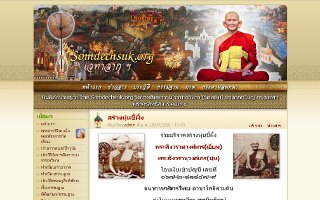 สำหรับไซต์ www.somdechsuk.org
สำหรับไซต์ www.somdechsuk.org
Download
- Drupal 6
- Somdechsuk1 (2010-11-02)
tt36-Somdechsuk2
 สำหรับไซต์ www.somdechsuk.org
สำหรับไซต์ www.somdechsuk.org
Download
- Drupal 6
- Somdechsuk2 (2010-11-02)
drupal: ธีม tt36-borneo
tt36-borneo

เอาโครงจาก tt36-carrot
ลอกสีมาจากเว็บ Borneo Tropical Rainforce Foundation
บล๊อกซ้ายอยู่ปกติ และบล๊อกขวาจะอยู่เลื่อนลงมาข้างใต้
Download
- Drupal 6
- tt36-borneo (2007-11-21)
drupal: ธีม tt36-carrot
tt36-carrot

ทำไว้สำหรับ drupal-6 โดยเอาโครงมาจาก tt35-carrot ปรับแต่งเรื่องภาพเล็กน้อยจาก web: แสดงรูปแบบสุ่ม - revised
ทีแรกกะจะใช้ flash แต่ทำไม่เป็น ถ้าทำได้ก็ขนาดไฟล์ใหญ่มาก เลยใช้วิธีเดิมดีกว่า render ภาพได้นิ่มนวลด้วย
บล๊อกซ้ายจะถูกเลื่อนไปทางขวาบน และบล๊อกขวาจะอยู่เลื่อนลงมาข้างใต้
Download
- Drupal 6
- tt36-carrot (2007-10-23)
drupal: ธีม tt36-palapanyo7
tt36-palapanyo7

เอาโครงจาก tt36-carrot
เอาแรงบันดาลใจเรื่องหน้าตาจากเว็บพระป่า forestsangha.org
อยากให้ดูสงบ สะอาด
บล๊อกซ้ายอยู่ปกติ และบล๊อกขวาจะอยู่เลื่อนลงมาข้างใต้
Download
- Drupal 6
- tt36-palapanyo7 (2007-10-28)
drupal: ธีม tt36-palapanyo8
tt36-Palapanyo8

เอาโครงจาก tt36-carrot
เอาความคิดทางหน้าตาจาก เว็บหลวงพ่อชุมพล พลปญฺโญ
ตั้งใจจะทำเป็น 2 สดมภ์ ที่สามารถปูเนื้อหาให้เต็มพื้นที่ ซึ่งจะมีข้อดีคือไม่เหลือพื้นที่โล่งเกินไปและมีกรอบภาพในการนำสายตา แต่การที่เนื้อหาสามารถเลื่อนไหลไปเต็มพื้นที่ก็มีข้อเสียคือเนื้อหาไม่อยู่ตรงที่เดิม และต้องปรับแต่ง default css เยอะมาก ทำให้อาจไม่เสถียรเท่าที่ควร และการโพสต์เนื้อหาต้องระมัดระวังกว่าปกติ
เป็น 2+1 สดมภ์ บล๊อกซ้ายย้ายมาอยู่ขวา เนื้อหาหลักจะเลื่อนไหลไปเต็มพื้นที่ และบล๊อกขวาจะอยู่เลื่อนลงมาข้างใต้
Download
- Drupal 6-old
- tt36-Palapanyo8-old (2007-12-29)
update

เนื่องจากปัญหาข้อจำกัดในการแสดงเนื้อหา จึงปรับปรุงมาเป็นแบบมาตรฐานแทนครับ
Download
- Drupal 6
- tt36-Palapanyo8 (2007-12-29)
drupal: ธีม tt_bartik
tt_bartik

เอา ธีม Bartik มาปรับปรุง
- เพิ่มขนาดฟอนต์
- ย้ายตำแหน่ง breadcrumb
- ลบขอบ block, sticky และ comment
- เปลี่ยนรูปแบบ pager list
- อื่น ๆ อีกเล็กน้อย
Download
- Drupal 7
- tt_bartik-7.12 (2012-03-19)
ธีมสำหรับ Drupal 5.0
basett5

เอาธีม basett มาทำใหม่ สำหรับให้ใช้กับ Drupal-5.0
update
แก้ไขให้บล๊อกหล่นยากขึ้น ทำให้เริ่มซับซ้อนขึ้น
base2tt5

ผมได้มีโอกาสเข้าไปที่เว็บ debianclub.com รู้สึกขอบธีม New Portal ซึ่งมีข้อดีคือโครงสร้างเรียบง่าย แสดงผลได้เร็ว และเป็นธีมที่มีลักษณะ self align คือจะปรับตัวเพื่อเว้นช่องสำหรับบล๊อกทางซ้าย หรือทางขวา แบบอัตโนมัติโดยไม่ต้องเขียนสคริปต์ช่วย
จึงลองเอาธีม bluemarine จาก drupal-5 beta 2 มาทดลองสร้างใหม่ขึ้นเลียนแบบ ก็ใช้ได้ผลดี
แต่เสียดายที่ใช้กับ Konqueror ไม่ได้ เพราะเกิดข้อผิดพลาดคือ
เมื่อเปิดเพจครั้งแรก การแสดงผลจะถูกต้อง (ยกเว้นกรณี content ล้นขวา - ถึงแม้จะดักด้วย width: 95% ไว้แล้ว ก็ไม่ได้ผล)
แต่เมื่อเคลื่อนเมาส์ไปมา content จะเลื่อนมาทางซ้าย ไปหลบอยู่หลังบล๊อกด้านซ้ายทันที
ยังไม่ทราบว่าเป็นข้อผิดพลาดที่ Konqueror หรือเปล่า
จึงตัดสินใจ freeze code ไว้ก่อน เพื่อจะดูผลของ CSS ในแบบต่าง ๆ
Download base2tt5 (2006-12-01)
tt15-cssmania

ได้ความคิดหน้าตาจาก CSSmania โดยมาทำแบบไม่ต้องใช้ไฟล์ภาพ แต่ใช้ css ล้วน ๆ ในการปรับหน้าตาให้ดูมีมิติ
ร้างเวทีมานานแล้ว กลับมาทำใหม่มันงง ๆ ก็เลยทำลวก ๆ เหมือนเดิมครับ
Download tt15-cssmania (2007-07-18)
tt15-greenorange

คล้าย ๆ ธีม tt35-cw
หมดแรงบันดาลใจแล้ว สมองเลยเริ่มตัน แหะ ๆ
ปรับส่วนหัวให้ขยายและหดได้ จัด sidebar ซ้ายมาขวา ขวาไปล่าง ทำให้เข้าที่เข้าทางมากขึ้นหน่อย
ทำลวก ๆ มาก ถ้าเอาไปใช้จริง คงต้องปรับแก้เอาเองครับ
Download tt15-greenorange (2007-01-02)
tt15-ldv

กลับจากเที่ยวเชียงใหม่ เลยเอาธีม tt15-palapanyo6 มาทำใหม่ ตกแต่งเพ่ิมเติมนิดหน่อยยามหัวกำลังตัน :P
ldv: Long Distance Voyager สะกดถูกหรือเปล่าก็ไม่รู้ ;D
Download tt15-ldv (2007-01-18)
tt15-ndhistory

เอาหน้าตามาจาก University of Notre Dame - Department of History ขโมยมาตรงหัวนิดเดียว ที่เหลือขี้เกียจแล้ว เพราะงานเยอะเกินไป
Download tt15-ndhistory (2007-01-20)
tt15-palapanyo6

ธีมนี้เกิดจากการศึกษาการทำ tab แบบขอบมน เอาฐานจากธีม basett ลอกหน้าตาจากหลายแห่งมาประชุมกัน เพื่อจะทำให้ใช้กับ drupal-4.7
ธีมที่ทำหลัง ๆ มานี่ พยายามทำให้สามารถปรับได้ทั้ง 2 และ 3 คอลัมน์
ค่อนข้างตั้งใจทำมาก เพราะจะเอาไปใช้จริง แต่ก็ต้องยังมีข้อผิดพลาดอยู่อย่างแน่นอน
Download tt15-palapanyo6 (2006-12-14)
ข้อคิดที่ได้จากการทำธีมนี้
- ทำไม IE7 มันถึงไม่ยอมรองรับ CSS2 ซะที
- เขาก็มีข้อกำหนดมาให้ตั้งเยอะแยะ ทำไมถึงเขียนให้ใช้กับ IE7 ไม่ได้ ?
- ทำไม น้ำถึงเชี่ยวยังงี้วะ
- พายเรือยังไง ถึงผ่านน้ำเชี่ยวแค่นี้ไม่ได้ ?
tt15-Palapany 6.1

เอาธีมเก่าจาก tt15-palapanyo6 มาปรับปรุง
เป็น 3 สดมภ์ที่ปรับความกว้างของสดมภ์ซ้ายขวาตามความกว้างของบราวเซอร์ ปรับปรุงให้ดูมีมิติขึ้น ทนทานขึ้น ตั้งใจทำ logo ให้คาบระหว่างสองส่วนใน header เพื่อให้ดูมีมิติ ซึ่งอาจทำ site-name เป็นไฟล์ภาพ ซึ่งจะทำให้ดูดีขึ้นอีก
Download tt15-Palapanyo 6.1 (2007-12-25)
tt25-dhamportal

เอาธีม base2tt5 มาปรับแต่งให้ใช้กับ Konqueror ได้ แล้วลองปรับเปลี่ยนดู ได้ออกมาเป็นธีมนี้ครับ
ลองใช้ดูสักหลายวันนะครับ
Download tt25-dhamportal (2006-12-05)
tt25-django

ลอกแบบมาจากโฮมเพจของเว็บเฟรมเวิร์ก Django แต่เปลี่ยนเป็นสีแดงแทน
ท่อนบนเหมือนแบบ แต่ท่อนล่างไม่ค่อยสวย เพราะต้นแบบคือธีม base2tt ไม่เอื้อให้ใช้ layout แบบนี้
Download tt25-django (2006-12-09)
tt25-saupadisesa

ตบแต่งเพิ่มเติมนะครับ ธีมเดิมดูเข้มไปหน่อย
Download tt25-saupadisesa-old (2006-12-06)
ปรับปรุง
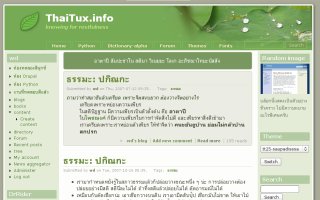
ปรับแต่งให้กลมกลืนขึ้น
Download tt25-saupadisesa (2007-12-27)
หมายเหตุ
ชื่อยากไปหน่อย อธิบายเผื่อคุณหมอนะครับ ;D
saupadisesa ย่อมาจาก สอุปาทิเสสะนิพพาน แปลว่าจิตถึงนิพพานแล้ว แต่ยังมีอุปาทิ(ขันธ์ ๕)เหลืออยู่ ทำให้ยังต้องบริหารขันธ์ที่ยังเหลืออยู่
เปรียบเสมือนกับน้ำบนใบบัว น้ำเปรียบเหมือนอุปาทิ ใบบัวเปรียบเหมือนจิต
อุปาทิไม่สามารถแทรกซึมเข้าถึงจิตได้ เหมือนน้ำเพียงแค่กลิ้งไปมาอยู่บนใบบัวฉันนั้น
เอวัง :)
tt35-carrot

ลอกแบบจาก http://www.cabedge.com โดยเอาธีม tt35-cw มาปรับใช้
เอาภาพมาจากที่ไปเที่ยวพม่า สถานที่คือพระธาตุอินทร์แขวน
สามารถดูภาพได้ที่ www.palapanyo.com/gal/burma
บล๊อกซ้ายจะถูกเลื่อนไปทางขวาบน และบล๊อกขวาจะอยู่เลื่อนลงมาข้างใต้
Download tt35-carrot (2007-10-09)
tt35-cw

เกิดจากความอยากลองบล๊อกแบบลอยขัี้นกับลอยไปทางซ้ายได้ สร้างขึ้นแบบหยาบ ๆ เพื่อจะใช้งานกับ Drupal-5 (ถ้าจะเอามาใช้งานจริง คงต้องปรับบล๊อกให้เหมาะสมกับธีมด้วย)
บล๊อกซ้ายจะถูกเลื่อนไปทางขวาบน และบล๊อกขวาจะอยู่ใต้ลงมา และถ้ามีที่เหลือทางซ้าย จะสามารถปรับตัวเองให้เลื่อนไปทางซ้ายได้ด้วย
เอาหน้าตามาจาก Cal Wineries ซึ่งโยงลิงก์ไปจาก cssvault.com อีกทีนึง
ปรับปรุงนิดหน่อย Download tt35-cw2 (2006-12-21)
tt35-Palapanyo8

เอาโครงจาก tt36-carrot
เอาความคิดทางหน้าตาจาก เว็บหลวงพ่อชุมพล พลปญฺโญ
ตั้งใจจะทำเป็น 2 สดมภ์ ที่สามารถปูเนื้อหาให้เต็มพื้นที่ ซึ่งจะมีข้อดีคือไม่เหลือพื้นที่โล่งเกินไปและมีกรอบภาพในการนำสายตา แต่การที่เนื้อหาสามารถเลื่อนไหลไปเต็มพื้นที่ก็มีข้อเสียคือเนื้อหาไม่อยู่ตรงที่เดิม และต้องปรับแต่ง default css เยอะมาก ทำให้อาจไม่เสถียรเท่าที่ควร และการโพสต์เนื้อหาต้องระมัดระวังกว่าปกติ
เป็น 2+1 สดมภ์ บล๊อกซ้ายย้ายมาอยู่ขวา เนื้อหาหลักจะเลื่อนไหลไปเต็มพื้นที่ และบล๊อกขวาจะอยู่เลื่อนลงมาข้างใต้
drupal: ธีม tt35-carrot
tt35-carrot

ลอกแบบจาก http://www.cabedge.com โดยเอาธีม tt35-cw มาปรับใช้
เอาภาพมาจากที่ไปเที่ยวพม่า สถานที่คือพระธาตุอินทร์แขวน
สามารถดูภาพได้ที่ www.palapanyo.com/gal/burma
บล๊อกซ้ายจะถูกเลื่อนไปทางขวาบน และบล๊อกขวาจะอยู่เลื่อนลงมาข้างใต้
ห้องทดลอง Drupal
ศึกษาและทดลอง Drupal ในห้องนี้ครับ
drupal: ติดตั้งมอดูล และการแก้ปัญหา
บันทึกการติดตั้งมอดูล และการแก้ปัญหา
drupal5: สร้างเอกสารภายในและภายนอก
ถ้าเราต้องการให้ผู้อ่านมีสิทธิ์ที่ไม่เท่ากัน โดยให้กำหนดด้วย role ในการเข้าถึงเอกสารใน node ต่าง ๆ สามารถทำได้โดยใช้มอดูล Taxonomy Access Control Lite ดังนี้
- ติดตั้งมอดูล Taxonomy Access Control Lite
$ cd /var/www/drupal/sites/all/modules
$ wget http://ftp.drupal.org/files/projects/tac_lite-5.x-1.1.tar.gz
$ tar xfz tac_lite-5.x-1.1.tar.gz - เปิดใช้งานผ่าน URL:
admin/build/modules - สร้าง Vocaburary ใหม่ ด้วย Taxonomy ผ่าน URL:
admin/content/taxonomy
โดยเลือกแท็บAdd vocaburalyตั้งชื่อว่าPrivacy
สร้างtermsชื่อว่าPublicและPrivateตามลำดับ โดยอย่าให้เป็นฟรีแท็กส์ - เปิดให้ admin สามารถใช้งานมอดูลได้ ผ่าน URL:
admin/user/access - เมื่อสร้างเสร็จจะเกิดเมนูย่อยชื่อ
Access control by taxonomyให้เลือก Vocaburary ว่าPrivacy - เลือกแท็บ
Role based privilegesและเล็อกกำหนดสิทธิ์ให้แต่ละ role ได้ตามต้องการ เช่น anonymous เป็น Public และ authenticated เป็นทั้ง Public และ Private เป็นต้น
เสร็จแล้ว หลังจากนี้ ในขั้นตอนของการสร้างเอกสาร จะมีที่เลือก Privacy ในหัวข้อ Categories ให้เราเลือกว่าจะให้เป็น Public หรือ Private
อ้างอิง - Content Type access permisions
หมายเหตุ
ถ้าใช้ Drupal-5.5 และ Drupal-5.6 และใช้ฐานข้อมูล Postgresql อาจมีข้อผิดพลาดเกิดขึ้น ต้องปรับแก้ Core ที่ไฟล์ includes/database.pgsql.inc ดังนี้
$ vi includes/database.pgsql.inc
...
function db_distinct_field($table, $field, $query) {
if (!preg_match('/FROM\s+\S+\s+AS/si', $query)
&& !preg_match('/DISTINCT\s+ON\s*\(\s*('. $table .'\s*\.\s*)?'. $field .'\s*\)/si', $query)
&& preg_match('/(.*FROM\s+)(.*?\s)(\s*(WHERE|GROUP|HAVING|ORDER|LIMIT|FOR).*)/Asi', $query, $m)) {
$query = $m[1];
$query .= preg_replace('/([\{\w+\}]+)\s+(' . $table . ')\s/Usi', '(SELECT DISTINCT ON (' . $field . ') * FROM \1) \2 ', $m[2]);
$query .= $m[3];
}
return $query;
}
...
drupal6: ทดลองใช้งานมอดูล geshifilter
- ดาวน์โหลดมอดูล GeSHi Filter
สำหรับรุ่น 6-rc2 คือ [code language="bash"]$ cd sites/all/modules
$ wget http://ftp.drupal.org/files/projects/geshifilter-6.x-1.0-rc2.tar.gz
$ tar cfz geshifilter-6.x-1.0-rc2.tar.gz[/code] - ดาวน์โหลดไลบรารี GeSHi (Generic Syntax Highlighter) มาไว้ในไดเรกทอรี่ geshi
[code language="bash"]$ cd geshifilter/geshi
$ wget http://nchc.dl.sourceforge.net/sourceforge/geshi/GeSHi-1.0.7.20.tar.bz2
$ tar cfj GeSHi-1.0.7.20.tar.bz2[/code] - เปิดใช้มอดูลจาก URL:
admin/builds/modules - เปิดการอนุญาตจาก URL:
admin/user/permissions - ตั้งค่าการใช้งาน URL:
admin/settings/geshifilter
เพื่อให้กระทบต่อการแสดงผลของธีมให้น้อยที่สุด เลือกเปลี่ยนแปลงสามตัวคือ- Generic syntax highlighting tags: เพิ่มแท็ก
<pre> - Tag style: เลือก
[foo](ลดข้อจำกัดการแสดงผล HTML) - Code container: เลือกใช้
Use <div> container (enables automatic line wrapping)
Languages - Generic syntax highlighting tags: เพิ่มแท็ก
- ตรงนี้สำคัญนิดนึง คือ
Input Formatต้องเข้าไปเปิดให้ใช้งาน GeSHi ด้วย จาก URL:admin/settings/filtersจะใช้ตัวไหนบ้าง ก็ต้องเข้าไปเปิดในทุก ๆ ตัว - เวลาสร้างเนื้อหา จะใช้รูปแบบคือ
[pre language="php"] ...CONTENT......CODE...
[/pre] ตัวจริงให้เปลี่ยนจาก < เป็น [
เสร็จแล้ว วิธีนี้น่าจะกระทบต่อธีมน้อยที่สุด ทดลองใช้งานดูสักระยะนึง
อ้างอิง
drupal6: ปรับปรุงการใช้งานมอดูล geshifilter
ทำให้การโพสต์เนื้อความ ไม่ยืดหยุ่นเท่าที่ควร
เที่ยวนี้เราจะตั้งค่าใหม่ ให้การใช้งานมีความยืดหยุ่นสูงสุด
- ตั้งค่าการใช้งาน geshifilter ผ่าน URL:
admin/settings/geshifilter- Generic syntax highlighting tags: เพิ่มแท็ก
pre - Code container: เลือก
Use <div> container
- Generic syntax highlighting tags: เพิ่มแท็ก
- แก้มอดูลเล็กน้อย เพื่อยกเลิกการแปลง entities อัตโนมัติ
$ vi sites/all/modules/geshifilter/geshifilter.pages.incเพิ่มการ decode สองครั้ง (โดยเพิ่มบรรทัดที่เป็นตัวหนา)
:129... $source_code = decode_entities($source_code); $source_code = decode_entities($source_code); ...
แท็กที่เราจะทำพิเศษเพิ่มในบล๊อกของโค๊ด ไม่สามารถทำได้ เพราะ GeSHi จะแปลงเป็น entities ทั้งหมด
ต้องหาทางอื่นในการเน้นประโยคแทน เช่นทำบรรทัดคอมเมนต์เป็นต้น
เช่น
... $source_code = decode_entities($source_code); $source_code = decode_entities($source_code); //ADD THIS LINE ...ตัวอย่างข้างต้น ต้องกรอกในฟอร์มว่า
<div class="geshifilter"> <pre language="drupal6"> ... $source_code = decode_entities($source_code); $source_code = decode_entities($source_code); //ADD THIS LINE ... </pre> </div>มอดูลนี้ใหญ่และซับซ้อนมาก แฮ็กไม่ไหว เอาเท่าที่ได้แล้วกันครับ update
ลองใช้งาน geshifilter แล้วมันทำให้โค๊ดในงานเก่าดูเพี้ยนไปหมด ทางแก้คือสร้าง Input format ใหม่ ผ่าน
admin/settings/filtersตั้งให้สามารถใช้งาน GeSHi ได้ (โดยยกเลิกการใช้งาน GeSHi กับ Input Format อันเก่า เพื่อให้ไม่ต้องตามไปแก้งานเก่า)
ตั้งชื่อว่า
GeSHi Filtered HTMLสำหรับงานใหม่ที่จะต้องการใช้ Syntax Highlight ก็ค่อยมาเลือกใช้ Input format แบบนี้
drupal: ทำบล๊อกจากมอดูล tracker
ต้องแฮกเล็กน้อย คือ เอาเนื้อความจาก Add a "Recent posts" block to the tracker module
ไปต่อท้ายไฟล์ modules/tracker/tracker.module
แล้วจะสามารถใช้มอดูล tracker แสดง Recent posts เป็นบล๊อกได้เลย
(แจ๋ว เพราะเขียน Recent Week เอง มีปัญหากับ Drupal-6)
drupal: ลองติดตั้งโมดูล Import HTML
จากคราวก่อนที่ทดลองใส่โค๊ดตัวอย่างลงในเอกสารต้นฉบับเรื่อง python: Adodb Function Reference with example รู้สึกว่าอ่านง่ายดี คล้ายเอกสารของ php ที่เขามีตัวอย่างประกอบตลอด
เลยคิดว่า ถ้าเราสามารถเอาเอกสาร HTML ต้นฉบับ ที่เป็นคู่มือไพธอน เอามาใส่ตัวอย่างเล็ก ๆ น้อย ๆ ด้วยก็น่าจะดี
ลองศึกษา Drupal ดู พบว่ามีโมดูลนึงที่เข้าข่าย คือโมดูล Import HTML
โมดูลนี้ยังไม่สามารถใช้กับ Drupal-5 ได้ และดูท่าว่ายังไม่มีวีแววพัฒนาต่อ
เลยจะทดลองตั้งไซต์ใหม่ เป็น Drupal-4.7 และ import เอกสารเข้ามายังไซต์นี้ และหาทาง Export มายัง Drupal-5 ต่อไป
ทดลองทำดู ยังไม่สำเร็จ แต่ต้องบันทึกเอาไว้ก่อน ไม่งั้นลืมหมด
ผลที่ยังไม่สำเร็จคือ
- หน้าที่อิมพอร์ตเข้ามา เป็น page ได้อย่างเดียว จริง ๆ เราต้องการเป็นแบบ book มากกว่า เพื่อคราวหลังจะได้ export ไปยังไซต์อื่นด้วย
- การอิมพอร์ตพวกไฟล์รูปภาพและ css ยังไม่ค่อยสมบูรณ์
เริ่มงาน
ไล่ดูตามเอกสารและค้นกูเกิล ได้ผลดังนี้
ติดตั้ง apache2-dev
# aptitude install apache2-dev libapr1-dev libaprutil1-dev libapache2-modxslt php5-xsl php5-tidy
แก้ php.ini ให้รับ xslt (เพราะ php5 ไม่มี xslt)
# vi /etc/php5/apache2/php.ini
... extension=domxml.so extension=xsl.so ...
เริ่ม apache2 ใหม่
# /etc/init.d/apache2 restart
จะข้ามขั้นตอนติดตั้ง Drupal-4.7 ไปถึงตอนติดตั้งโมดูลเลย
เปลี่ยนเป็น webmaster และติดตั้งโมดูล
# su webmaster
$ cd /var/www/drupal/modules
$ wget http://ftp.osuosl.org/pub/drupal/files/projects/import_html-4.7.x-1.x-dev.tar.gz
$ tar xfz import_html-4.7.x-1.x-dev.tar.gz
$ cd import_html
ต้องแก้โค๊ดนิดนึง ตามเอกสาร Drupal - Fatal Error on Line 1225
$ vi import_html.module
:1225
... //dsm($node); drupal_set_message($node); ...
เสร็จแล้ว
ตั้งค่าโมดูลด้วย
administer -> modules -> เปิดให้ import_html ทำงาน
ตั้งค่าการใช้งานด้วย
administer -> access control -> เลือก role ที่จะเปิดให้ใช้
ตรวจสอบและตั้งค่าการอิมพอร์ต
administer -> settings -> import_html
ถ้าไม่ฟ้องข้อผิดพลาด ก็แสดงว่าใช้ได้แล้ว
เรียกใช้งานได้ทางเดียว
administer -> Import HTML Site
drupal: แก้ไขงานของโมดูล Import HTML
บันทึกการแก้ไขด้วยมือ
จากครั้งก่อน ผมได้สร้างหน้าเปล่าขึ้นมา แล้วแปลงให้เป็น book เตรียมไว้
แล้วจึงนำเข้าเอกสาร ด้วยโมดูล import HTML ดังนั้น หน้าเปล่าของเราจะเป็น node/1 และเอกสารที่นำเข้า จะเริ่มต้นตั้งแต่ node/2 เป็นต้นไป จนถึงหน้าสุดท้าย สมมุติว่าเป็น node/100 แล้วกัน
เมื่อทำการอิมพอร์ตเข้ามาแล้ว จะพบจุดผิดพลาดมากมาย ขอบันทึกการแก้ไขไว้นิดนึง เผื่อจะขยายขอบเขตไปถึงการแก้ไขโค๊ดต้นฉบับ
ตอนอิมพอร์ต ผมเลือกที่จะไม่เพิ่มรายการในเมนูแบบอัตโนมัติ
เราจึงต้องยกเลิกหัวข้อ Add each page to menu
ตอนนี้ศึกษาเรื่อง adodb อยู่ เลยใช้ไพธอนในการทำงานไปด้วยเลย
เริ่มต้น
$ python
Python 2.4.4 (#2, Oct 20 2006, 00:23:25) [GCC 4.1.2 20061015 (prerelease) (Debian 4.1.1-16.1)] on linux2 Type "help", "copyright", "credits" or "license" for more information. >>> import adodb >>> driver = 'mysql' >>> host = 'localhost' >>> user = 'user' # MYSQL USER >>> password = 'password' # MYSQL PASSWORD >>> db = 'testdrupal47' # DRUPAL-4.7 DATABASENAME >>> conn = adodb.NewADOConnection(driver) >>> cur = conn.Connect(host,user,password,db)
งานที่ทำคือ
- เปลี่ยน page เป็น book
- แก้ไข title ล้น โดยใช้ฟังก์ชั่น
string.strip() - เรียงลำดับหน้าหนังสือใหม่ ด้วยมือ
ขั้นตอน
>>> for i in range(2, 101, 1):
... cur = conn.Execute('INSERT INTO book (vid, nid, parent, weight) VALUE (%s, %s, 0, 0)' % (i, i))>>> cur=conn.Execute('UPDATE node_revisions SET format=1 WHERE nid>1')>>> cur=conn.Execute('UPDATE node SET type="book" WHERE nid>1')>>> cur=conn.Execute('UPDATE book SET parent=1 WHERE nid>1')>>> cur=conn.Execute('UPDATE node SET comment=2 WHERE nid>1')>>> cur=conn.Execute('UPDATE node SET promote=0 WHERE nid>1')string.strip()>>> for i in range(2, 101, 1):
... cur=conn.Execute('SELECT title FROM node WHERE nid=%s' % (i))
... title=cur.fields[0].strip()
... cur=conn.Execute('UPDATE node SET title="%s" WHERE nid=%s' % (title, i))ตาราง node_revisions
>>> for i in range(2, 101, 1):
... cur=conn.Execute('SELECT title FROM node_revisions WHERE nid=%s' % (i))
... title=cur.fields[0].strip()
... cur=conn.Execute('UPDATE node_revisions SET title="%s" WHERE nid=%s' % (title, i))เรียงลำดับหน้าหนังสือใหม่ ด้วยมือ
อันนี้นานที่สุด แต่ก็คุ้มกว่าการนำเข้าด้วยมือทั้งหมด
drupal: แก้เรื่องเนื้อความยาว ๆ
มีความจำเป็นที่จะต้องโพสต์เนื้อความยาว ๆ ในเนื้อหาของฟอรั่ม
พบว่า ถ้าข้อความยาวมากเกินไป จะไม่สามารถแสดงผลได้ คือแสดงผลออกมาเหมือนกับไม่มีเนื้อหา
ค้นไปค้นมา พบว่าเป็นกับโมดูล filter
ถ้าเราเลือกใช้ Input format แบบที่ใช้ Line break converter จะทำให้เกิดข้อผิดพลาดดังกล่าว
ทางแก้ชั่วคราวคือ
ให้สร้าง Input format ขึ้นมาใหม่ ไม่ให้ใช้ Line break converter แล้วเลือกใช้ Input format ใหม่นี้
ส่วนตัวเนื้อหาเองนั้น เนื่องจากไม่มีการขึ้นบรรทัดใหม่อัตโนมัติแล้ว เราจึงต้องมาสร้างแท็ก HTML ให้ขึ้นบรรทัดใหม่เอง
อาจทำใน Gedit ก็ได้ โดยใช้การ Find&Replace ธรรมดาครับ
ทางแก้ถาวรคงต้องแจ้ง Bug ไปที่ Drupal ต่อไป
drupal: บันทึก postgresql
ลองใช้งานกับ postgresql
- ดัมป์ข้อมูล
$ pg_dump -dc -U user database > dumpfile.sql-dหรือ--insertsคือให้ใช้คำสั่งINSERTมาตรฐาน ทำให้ช้าแต่แลกเปลี่ยนข้อมูลกับฐานข้อมูลแบบอื่นได้ง่ายกว่า-cหรือ--cleanคือให้ล้างตารางและ Sequence ก่อนสร้างตารางใหม่ ดีสำหรับเวลาซ่อมฐานข้อมูล
- สร้างตารางกลับคืน
$ psql -f dumpfile.sql -U user database- นำเข้าข้อมูลจาก text file
$ psql -c "COPY tablename (column,...) FROM filename DELIMITER E\t database"
ในที่นี้ ตัวแยกฟิลด์คือ TAB- ดูเนื้อที่การใช้งาน
$ psql -U user dbname
$ SELECT relname, relpages FROM pg_class ORDER BY relpages DESC limit line; /* tables size */
$ SELECT pg_database_size('dbname'); /* database size */
$ \q- แก้ไขค่าในตารางเป็น UTF-8
- ตัวอย่างเป็นการแก้เครื่องหมาย ' และ `
UPDATE table SET field=convert_to(field,'UTF8') WHERE field != cast(convert_to(field,'UTF8') AS field_type);UPDATE table SET field=replace(field,'\\302\\222','\'') WHERE cast(field as bytea) LIKE '%\\302\\222%';
UPDATE table SET field=replace(field,'\\302\\221','`') WHERE cast(field as bytea) LIKE '%\\302\\221%';
drupal5: บันทึกการย้ายจาก Mysql เป็น PostgreSQL
ต้องการใช้ฐานข้อมูล postgresql เพราะงานส่วนใหญ่ลงใน postgresql
ตอนศึกษา Drupal เลือก mysql เพราะหลายมอดูลใช้กับ postgresql ไม่ได้ เลยใช้ mysql มาเรื่อย
ตอนนี้ต้องการเปลี่ยนกลับแล้ว เลยศึกษาวิธีโอนข้อมูลเตรียมไว้
เที่ยวนี้ต้องทำด้วยมือเป็นส่วนใหญ่ เพราะลองค้นจากกูเกิลแล้ว สคริปต์ต่าง ๆ ที่ค้นได้ ส่วนใหญ่จะเขียนด้วย perl และล้าสมัยหมดแล้ว รันแล้วเกิดข้อผิดพลาดทุกอัน
บันทึกการย้ายฐานข้อมูล Drupal รุ่น 5.6 จาก MySQL-5.0.32 มาเป็น PostgreSQL-8.1.11 บนเดเบียน Etch
- คัดลอกไดเรกทอรี่เก่ามายังอันใหม่ทั้งหมด
$ cd /var/www/
$ cp -xa drupal newdrupal - ปรับตั้ง drupal ของไดเรกทอรี่ใหม่ ให้เป็นฐานข้อมูลใหม่
$ cd newdrupal
$ vi sites/default/setting.php... //$db_url = 'mysql://myuser:mypassword@localhost/drupal-mysql'; $db_url = 'pgsql://pguser:pgpassword@localhost/newdrupal-pgsql'; ...
- ดิดตั้งโดยเข้าไปที่ URL:
http://www.example.com/install.phpติดตั้งพร้อมเพิ่มผู้ใช้คือ admin ให้เรียบร้อย - ดูใน drupal เก่า ว่าเปิดใช้มอดูลอะไรบ้าง ก็ให้เปิดใช้ให้เหมือนเดิม ทั้งนี้เพื่อให้ Drupal สร้างตารางขึ้นมารองรับการโอน โดยใช้ URL:
admin/build/modulesเลือกกาทุกมอดูล - ล้างข้อมูลในตารางทั้งหมด แต่ไม่ต้องลบตาราง (งานนี้ลบด้วยมือ โดยใช้ phppgadmin ประมาณสัก 10 ตารางเห็นจะได้
- นำข้อมูลจากฐานข้อมูลเก่ามา โดยใช้ mysqldump
$ mysqldump -c -t --skip-opt -u myuser -p drupal-mysql > mydrupal.sql
-cคือ complete insert เพื่อให้เหมาะกับการนำเข้าไปยัง postgresql
-tคือ --no-create-info ไม่ต้องเขียนการสร้างตารางใหม่
--skip-optคือไม่ต้องเขียนการล๊อกตาราง - ปรับแต่งข้อมูลให้เหมาะกับ postgresql โดยการลบ backquote (
`) ทิ้ง
$ vi mydrupal.sql:1,$ s/`//g :wq
- ถึงตรงนี้อาจนำเข้าข้อมูลได้แล้ว แต่จะมีข้อผิดพลาดจากโค๊ดของ Drupal ตรงตาราง node_revision หน่อยนึง ตรงสดมถ์ log ที่ mysql ยอมให้เป็น NULL แต่ postgresql ไม่ยอม
ต้องไปแก้ตารางnode_revisionสดมถ์logให้เป็นNULLได้
งานนี้ทำผ่าน phppgadmin - นำเข้าฐานข้อมูลใหม่ โดยใช้ psql
$ psql -f mydrupal.sql -U pguser newdrupal-pgsql - เข้าไซต์ใหม่ แล้วอัปเดตครั้งนึง ถ้ายังมีรายงานข้อผิดพลาด อาจต้องไปลบ Constraints ของตาราง locales_source ออก (ตรงนี้ลืมจดชื่อ Constraints) โดยใช้ phppgadmin
เสร็จแล้ว
แต่หากยังมีข้อผิดพลาดแบบเล็กน้อย เราอาจเริ่มสร้างตารางใหม่ทั้งหมดผ่าน pg_dump ได้ คือ
- ดัมป์ข้อมูลแบบสั่งให้สร้างตารางใหม่ทั้งหมด
$ pg_dump -c -U pguser newdrupal-pgsql > newpg.sql
-cให้สร้างคำสั่งสร้างตารางด้วย - นำเข้าข้อมูลอีกครั้ง
$ psql -f newpg.sql -U pguser newdrupal-pgsql
เสร็จแล้ว
update 51-01-22
ยังไม่เสร็จจริง พอตรวจจริงแล้วเกิดข้อผิดพลาดคือ postgresql ไม่ยอมปรับค่า sequence ให้ตามจริง ไม่รู้ว่าเป็นเพราะอะไร ต้องมานั่งปรับประโยคใน newpg.sql ให้เลข sequence เป็นตัวเลขล่าสุด ต้องทำสักประมาณ 20 ตาราง
ขั้นตอนตั้งแต่เริ่ม (นับตั้งแต่ผ่านขั้นตอนก่อนหน้านี้มาแล้ว) คือ
- สั่งดัมป์จาก postgresql โดยให้มีคำสั่งสร้างตารางด้วย
$ pg_dump -c -U pguser newdrupal-pgsql > newpg.sql - แก้ไขข้อมูล sql โดยเอาแต่ส่วนหัว ตัดส่วน
INSERTทิ้งไป คือดูตั้งแต่คำสั่งCOPY ...เป็นต้นไป
$ vi newpg.sql/COPY dG :wq
- ไล่ดูว่าตารางไหนมีฟีลด์ที่เป็น SERIAL ให้ดูค่าที่มากที่สุดของฟีลด์นั้น แล้วนำไปปรับแก้ในข้อมูล sql
เช่นสมมุติว่า ตารางaccesslogมีฟีลด์ที่เป็น SERIAL คือaidโดยมีค่าที่มากที่สุดเป็น 12345 (ดูจาก phppgadmin) ก็ให้ไปปรับแก้ประโยค sql ตรงส่วนปรับ sequence ให้เป็นตัวเลขนี้ด้วย เช่น
$ vi pgnew.sql... SELECT pg_catalog.setval(pg_catalog.pg_get_serial_sequence('accesslog', 'aid'), 12345, true); ...ทำให้ครบทุกตารางที่มีฟิลด์เป็น SERIAL
- นำเข้าข้อมูลจาก sql ของ postgresql ที่เพิ่งปรับแก้เมื่อสักครู่ เพื่อนำไปสร้างตาราง
$ psql -f newpg.sql -U pguser newdrupal-pgsql - นำเข้าข้อมูลจาก sql ของ mysql ที่ได้จากคราวก่อน เพื่อนำไปเป็นข้อมูล
$ psql -f mydrupal.sql -U pguser newdrupal-pgsql
เสร็จจริง ๆ แล้ว
ยุ่งเป็นลิงถุง สงสัยเที่ยวหน้าทำเป็นสคริปต์ดูจากข้อมูลดัมป์ของ mysql แล้วโยนไปสร้างสดที่ postgresql เลยดีกว่า
drupal5: ปรับปรุงวิธีย้ายจาก Mysql เป็น PostgreSQL
ปรับปรุงจากครั้งก่อน แต่เพื่อให้สมบูรณ์ในตัวและอ้างอิงภายหลังได้ เลยเขียนใหม่ทั้งหมด
บันทึกการย้ายฐานข้อมูล Drupal รุ่น 5.6 จาก MySQL-5.0.32 มาเป็น PostgreSQL-8.1.11 บนเดเบียน Etch
- สร้างฐานข้อมูลใหม่
$ createdb --encoding=UNICODE -U PG_USER NEW_DRUPAL_PG_DB - คัดลอกไดเรกทอรี่เก่ามายังอันใหม่ทั้งหมด เพราะต้องการเอาไดเรกทอรี่ของมอดูลเก่ามาด้วย เพื่อนำมาเป็นข้อมูลทั้งหมดในการสร้างฐานข้อมูลใหม่
$ cd /var/www/
$ cp -xa OLD_DRUPAL_DIR NEW_DRUPAL_DIR - ปรับตั้ง drupal ของไดเรกทอรี่ใหม่ ให้เป็นฐานข้อมูลใหม่
$ cd NEW_DRUPAL_DIR
$ vi sites/default/setting.php... //$db_url = 'mysql://MY_USER:MY_PASSWORD@localhost/OLD_DRUPAL_MY_DB'; $db_url = 'pgsql://PG_USER:PG_PASSWORD@localhost/NEW_DRUPAL_PG_DB'; ...
- ดิดตั้งโดยเข้าไปที่ URL:
http://WWW.EXAMPLE.COM/install.phpติดตั้งพร้อมเพิ่มผู้ใช้คือ admin ให้เรียบร้อย (create new user) - ดูใน drupal เก่า ว่าเปิดใช้มอดูลอะไรบ้าง ก็ให้เปิดใช้ให้เหมือนเดิม ทั้งนี้เพื่อให้ Drupal สร้างตารางขึ้นมารองรับการโอน โดยใช้ URL:
admin/build/modulesเลือกกาทุกมอดูล (enable all modules) - ล้างข้อมูลในตารางทั้งหมด รวมทั้งเป็นการสำเนาส่วนหัวของตารางใหม่ไปในตัว โดยใช้ pg_dump
$ pg_dump -cs -U PG_USER NEW_DRUPAL_PG_DB > NEW_PG.SQL - สร้างตารางใหม่จาก sql เมื่อกี้นี้ ด้วย psql
$ psql -f NEW_PG.SQL -U PG_USER NEW_DRUPAL_PG_DB > temp.log
ตรงนี้ไม่ควรมีข้อผิดพลาดขึ้น - นำข้อมูลจากฐานข้อมูลเก่ามา โดยใช้ mysqldump
$ mysqldump -c -t --skip-opt -u MY_USER -p OLD_DRUPAL_MY_DB > OLD_MY.SQL
-cคือ complete insert เพื่อให้เหมาะกับการนำเข้าไปยัง postgresql
-tคือ --no-create-info ไม่ต้องเขียนการสร้างตารางใหม่
--skip-optคือไม่ต้องเขียนการล๊อกตาราง - ปรับแต่งข้อมูลให้เหมาะกับ postgresql โดยการลบ backquote (
`) ทิ้ง
$ vi OLD_MY.SQL:1,$ s/`//g :wq
- ถึงตรงนี้อาจนำเข้าข้อมูลได้แล้ว แต่จะมีข้อผิดพลาดจากโค๊ดของ Drupal ตรงตาราง node_revisions หน่อยนึง ตรงสดมถ์ log ที่ mysql ยอมให้เป็น NULL แต่ postgresql ไม่ยอม
ต้องไปแก้ตารางnode_revisionsสดมถ์logให้เป็นNULLได้
งานนี้ทำผ่าน phppgadmin (enable NULL in node_revisions.log) - นำเข้าฐานข้อมูลใหม่ โดยใช้ psql
$ psql -f OLD_MY.SQL -U PG_USER NEW_DRUPAL_PG_DB > temp.log
ขั้นตอนนี้อาจมีข้อผิดพลาดรายงาน ไม่ต้องสนใจ - แก้เรื่อง sequence ไม่ตรง โดยนำข้อมูลจาก phppgadmin ดูจากหน้า
public/Sequencesเอาทั้งหมดมาสร้างเป็น sql สมมุติตั้งชื่อว่า fixseq.sql
$ vi fixseq.sqlSELECT pg_catalog.setval(pg_catalog.pg_get_serial_sequence('access', 'aid'), (SELECT MAX(aid) FROM access), false); SELECT pg_catalog.setval(pg_catalog.pg_get_serial_sequence('accesslog', 'aid'), (SELECT MAX(aid) FROM accesslog), true); SELECT pg_catalog.setval(pg_catalog.pg_get_serial_sequence('aggregator_category', 'cid'), (SELECT MAX(cid) FROM aggregator_category), false); SELECT pg_catalog.setval(pg_catalog.pg_get_serial_sequence('aggregator_feed', 'fid'), (SELECT MAX(fid) FROM aggregator_feed), false); SELECT pg_catalog.setval(pg_catalog.pg_get_serial_sequence('aggregator_item', 'iid'), (SELECT MAX(iid) FROM aggregator_item), false); SELECT pg_catalog.setval(pg_catalog.pg_get_serial_sequence('authmap', 'aid'), (SELECT MAX(aid) FROM authmap), false); SELECT pg_catalog.setval(pg_catalog.pg_get_serial_sequence('boxes', 'bid'), (SELECT MAX(bid) FROM boxes), false); SELECT pg_catalog.setval(pg_catalog.pg_get_serial_sequence('client', 'cid'), (SELECT MAX(cid) FROM client), false); SELECT pg_catalog.setval(pg_catalog.pg_get_serial_sequence('comments', 'cid'), (SELECT MAX(cid) FROM comments), false); SELECT pg_catalog.setval(pg_catalog.pg_get_serial_sequence('contact', 'cid'), (SELECT MAX(cid) FROM contact), false); SELECT pg_catalog.setval(pg_catalog.pg_get_serial_sequence('files', 'fid'), (SELECT MAX(fid) FROM files), false); SELECT pg_catalog.setval(pg_catalog.pg_get_serial_sequence('filter_formats', 'format'), (SELECT MAX(format) FROM filter_formats), true); SELECT pg_catalog.setval(pg_catalog.pg_get_serial_sequence('locales_source', 'lid'), (SELECT MAX(lid) FROM locales_source), false); SELECT pg_catalog.setval(pg_catalog.pg_get_serial_sequence('menu', 'mid'), (SELECT MAX(mid) FROM menu), true); SELECT pg_catalog.setval(pg_catalog.pg_get_serial_sequence('node_comment_statistics', 'nid'), (SELECT MAX(nid) FROM node_comment_statistics), false); SELECT pg_catalog.setval(pg_catalog.pg_get_serial_sequence('node', 'nid'), (SELECT MAX(nid) FROM node), false); SELECT pg_catalog.setval(pg_catalog.pg_get_serial_sequence('node_revisions', 'vid'), (SELECT MAX(vid) FROM node_revisions), false); SELECT pg_catalog.setval(pg_catalog.pg_get_serial_sequence('poll_choices', 'chid'), (SELECT MAX(chid) FROM poll_choices), false); SELECT pg_catalog.setval(pg_catalog.pg_get_serial_sequence('profile_fields', 'fid'), (SELECT MAX(fid) FROM profile_fields), false); SELECT pg_catalog.setval(pg_catalog.pg_get_serial_sequence('"role"', 'rid'), (SELECT MAX(rid) FROM role), true); SELECT pg_catalog.setval(pg_catalog.pg_get_serial_sequence('term_data', 'tid'), (SELECT MAX(tid) FROM term_data), false); SELECT pg_catalog.setval(pg_catalog.pg_get_serial_sequence('url_alias', 'pid'), (SELECT MAX(pid) FROM url_alias), false); SELECT pg_catalog.setval(pg_catalog.pg_get_serial_sequence('users', 'uid'), (SELECT MAX(uid) FROM users), true); SELECT pg_catalog.setval(pg_catalog.pg_get_serial_sequence('vocabulary', 'vid'), (SELECT MAX(vid) FROM vocabulary), true); SELECT pg_catalog.setval(pg_catalog.pg_get_serial_sequence('watchdog', 'wid'), (SELECT MAX(wid) FROM watchdog), true);สั่งรันด้วย psql ให้มาซ่อมเรื่อง sequence
$ psql -f fixseq.sql -U PG_USER NEW_DRUPAL_PG_DB > temp.logขั้นตอนนี้ไม่ควรมีข้อผิดพลาด
- อันนี้สำหรับถ้าติดตั้ง Drupal ไว้ในไดเรกทอรี่รองจากโดเมนหลัก (OPTIONAL: IF INSTALL DRUPAL IN SUBDIR) เช่น
http://www.example.com/drupalและเปลี่ยนชื่อไดเรกทอรี่ด้วย
ต้องปรับแก้ข้อมูลในตารางlocales_sourceให้ข้อมูลเป็นอันใหม่
เช่นอันเก่าชื่อwww.example.com/OLDDRUPALอันใหม่ชื่อwww.example.com/NEWDRUPALต้องเขียน sql ดังนี้
$ vi fixlocale.sqlUPDATE locales_source SET location = '/NEWDRUPAL/' || substr(location,12) WHERE location LIKE '/OLDDRUPAL/%'
ตัวเลข 12 ของฟังก์ชั่น
substr(location, NUM)เป็นความยาวของอักขระไดเรกทอรี่เก่า คือOLDDRUPALบวก 3 คือเครื่องหมาย '/' หน้าหลังและบวกกับตำแหน่งถัดไป
สั่งรันได้เลย
$ psql -f fixlocale.sql -U PG_USER NEW_DRUPAL_PG_DB > temp.logต้องไม่มีข้อผิดพลาด
-c คือ --clean ล้างตารางเก่า ก่อนสร้างตารางใหม่
-s คือ --schema-only เอาแต่ส่วนหัวของการสร้างตาราง ไม่เอาข้อมูล เพราะเราต้องการล้างอยู่แล้ว
เสร็จจริง ๆ แล้ว
จะมีรายงานข้อผิดพลาด ที่หน้า Administer หนึ่งครั้ง
และตอนสร้างเนื้อหาใหม่อีกหนึ่งครั้ง ก็สามารถใช้งานได้แล้ว
drupal6: ย้ายจาก MySQL เป็น PostgreSQL
บันทึกการย้ายฐานข้อมูล Drupal รุ่น 6.13 จาก MySQL-5.0.51a-24+lenny1 มาเป็น PostgreSQL-8.3.7-0lenny1
เที่ยวนี้ได้สคริปต์ดีจาก Drupal 6.x. site Migration from MySQL to PostgreSQL (howto) จึงสามารถทำตรงกับฐานข้อมูลได้เลย
- แบ๊คอัปกันเหนียวเสียก่อน
$ mysqldump -u my_admin -p my_drupal_db > drupal.mysql.sql
- แก้ไข sites/default/settings.php ให้มาใช้ postgres
$ vi sites/default/settings.php
... #$db_url = 'mysql://my_admin:my_password@localhost/my_drupal_db'; $db_url = 'pgsql://pg_admin:pg_password@localhost/pg_drupal_db'; ...
- เข้าไซต์ที่ใช้ฐานข้อมูลใหม่ สั่ง install ล๊อกอินเป็น admin พร้อมทั้งเปิดมอดูลทุกอัน
http://www.example.com/install.php http://www.example.com/?q=user/login http://www.example.com/?q=admin/build/modules
อย่าลืมเปิดมอดูลทุกอัน
- ดาวน์โหลดสคริปต์มาใช้งาน แตกไฟล์ และแก้ไขชื่อ admin พร้อมรหัสผ่านให้เรียบร้อย
$ wget http://blog.lexa.ru/files/drupal-mysql2pgsql.pl.gz $ gunzip drupal-mysql2pgsql.pl.gz $ vi drupal-mysql2pgsql.pl
... #my $srcdb = DBI->connect("dbi:mysql:database=$ARGV[0]") or die; my $srcdb = DBI->connect("dbi:mysql:database=$ARGV[0]","my_admin","my_password") or die; #my $destdb = DBI->connect("dbi:Pg:dbname=$ARGV[1]") or die; my $destdb = DBI->connect("dbi:Pg:dbname=$ARGV[1]","pg_admin","pg_password") or die; ... - สั่งรันสคริปต์
$ ./drupal-mysql2pgsql.pl my_drupal_db pg_drupal_db
เสร็จแล้วครับ เข้าไซต์ที่ใช้ฐานข้อมูลใหม่ได้เลย
drupal: บันทึกการอัปเกรด 5.2 -> 6.0-beta-1
สมมุติว่าเว็บคือ example.com
ไปที่ไดเรกทอรี่ทำงาน
$ cd /var/www/example.com
สมมุติไดเรกทรอรี่เก่าคือ drupal ฐานข้อมูลก็ชื่อ example_com_drupal
แบ็กอัพไฟล์
$ tar cfz drupal-old.tar.gz drupal
แบ็กอัพฐานข้อมูล
$ mysqldump -u webmaster -p example_com_drupal > example_com_drupal.mysql.bak
ดาวน์โหลด 6.0-beta-1 และแตกไฟล์
$ wget http://ftp.drupal.org/files/projects/drupal-6.0-beta1.tar.gz
$ tar xfz drupal-6.0-beta1.tar.gz
คัดลอกไฟล์ไปยังไดเรกทอรี่เก่า
$ cp -xa drupal-6.0-beta1/* drupal
แก้ไขตามจำเป็น
$ vi drupal/site/default/setting.php
...
ล้างธีมและโมดูลเก่า พร้อมทั้งคัดลอกมาใหม่
ธีม
$ for i in drupal-6.0-beta1/themes/*; do aaa=`basename $i`; rm -rf drupal/themes/$aaa; cp -xa $i drupal/themes; done
โมดูล
$ for i in drupal-6.0-beta1/modules/*; do aaa=`basename $i`; rm -rf drupal/modules/$aaa; cp -xa $i drupal/modules; done
อัปเดตที่บราวเซอร์
http://www.example.com/update.php
ตรวจสอบว่าธีมและโมดูลที่เราติดตั้งเพิ่มเติมในครั้งก่อน ได้ถูกปรับปรุงขึ้นมาเป็นรุ่น 6 ทั้งหมดหรือยัง
- ธีมดูที่ http://drupal.org/project/Themes
- โมดูลดูที่ http://drupal.org/project/Modules
ถ้ายังไม่ครบ ก็ดาวน์โหลดรุ่น 6 มาติดตั้งให้เรียบร้อย
เสร็จแล้ว
drupal: สร้างมอดูลเอง
บันทึกการทำงานเกี่ยวกับการสร้างมอดูล
drupal: มอดูล Thai Search
คุณสมบัติ
ค้นภาษาไทยได้ โดยมีการให้น้ำหนักคำค้น และสามารถใส่คำค้นได้หลายคำ
- drupal5
- thaisearch-5.x-0.1.tar.gz
- drupal6
- thaisearch-6.x-0.2.tar.gz
- drupal7
- thaisearch-7.x-0.3.tar.gz
ประวัติ ...
drupal5: ทำมอดูล Thai Search
แปลง มอดูล Thai Search ของรุ่น 6 มาเป็น ของรุ่น 5
ความสามารถเหมือนกันคือ ค้นคำไทยได้ ทำบล๊อกได้ ค้นได้หลายคำค้นพร้อมกัน
ติดตั้งปกติเหมือนมอดูลของ Drupal ทั่วไป
ดาวน์โหลดได้ที่นี่ครับ
- มอดูล Thai Search ของรุ่น 5 - thaisearch-5.x-0.1.tar.gz
หมายเหตุ
- ยังไม่ได้ตรวจสอบแบบจริงจัง แต่คงใช้งานได้ปกติโดยไม่ก่อให้เกิดความเสียหายครับ เพราะไม่ได้สร้างหรือเขียนลงฐานข้อมูลเลย
- ของรุ่น 6 พบว่าใช้ประโยค SQL แบบมีคำสั่ง
GROUP BYกับฟังก์ชั่นpagerไม่ได้ แต่กับรุ่น 5 นี้ ยังไม่ได้ทดลองครับ
drupal6: ทำมอดูล Thai Search
มีโจทย์เรื่องต้องค้นข้อมูลใน Drupal เป็นภาษาไทยในไซต์ที่เป็นอินทราเน็ตให้ได้
ปัญหา
การค้นข้อมูลใน Drupal เขาทำเป็น Full Text Search โดยทำเป็น cron ในการจัดเรียงดัชนีข้อมูล เวลามาค้นก็จะหาได้รวดเร็ว
แต่ปัญหาคือ
- ภาษาไทยใช้แทบไม่ได้เลย เพราะการทำ Full Text Search ต้องอาศัยการตัดคำเพื่อนำไปจัดเรียงเป็นดัชนี ซึ่งตอนนี้ของเรายังด้อยเรื่องนี้อยู่ โดยเฉพาะกับ php (แต่เริ่มมีคนทำบ้างแล้ว เช่น ที่ pecl (เดาว่าจะออกกับ php-5.3 ดูรายละเอียดที่ ICU+PHP=love และ agavi.org ที่ผมยังไม่ได้ศึกษา)
- เนื่องจากเป็น Full Text Search อีกเหมือนกัน ที่การบางส่วนของคำ ใช้ไม่ได้ เช่น ไม่สามารถค้น "iffi" จากคำว่า "difficult" ได้ หรือไม่สามารถค้น "stand" จากคำว่า "understandable" ได้
สำหรับไซต์ที่เป็นอินเตอร์เน็ต คือข้อมูลออกสู่โลกภายนอก สามารถแก้ได้โดยใช้กูเกิล โดยพิมพ์ต่อท้ายคำค้นว่า site:example.com หรือสร้าง custom search engine เอง
สำหรับไซต์ที่เป็นอินทราเน็ต คือข้อมูลอยู่แต่ภายใน หรือไม่อนุญาตให้ crawler เข้ามาค้นข้อมูลในไซต์ ทางแก้คือลงมอดูล solr (ท่าทางจะลงยาก เป็นจาวา) หรือมอดูลอื่น (ที่อาจยุ่งพอกัน)
ทางออก
ทางออกคือทำเองแบบง่าย ๆ พอใช้งานได้ดีกว่า โดยพยายามทำคือ
- ทำให้ง่ายที่สุด (เพราะทำยากไม่เป็น ;D)
- ไม่ต้องสร้างตารางใหม่ เวลาอัปเกรดแล้วข้อมูลไม่รก
- ให้ค้นบางส่วนของคำได้ จะได้เป็นตัวเสริมของมอดูล search จริง ๆ (ในอนาคตอันใกล้นี้ search.module จะต้องทำงานนี้ได้แน่ ๆ)
- ไม่ไปยุ่งกับ Core Module
ดูตัวอย่างจาก page_example.module และตัวอย่างจาก Core Module ได้ออกมาดังนี้
ติดตั้ง
ตามขั้นตอนปกติคือ
- ติดตั้งไว้ที่
site/all/modules/ตั้งชื่อมอดูลว่าthaisearch - เปิดใช้งานจาก
admin/build/modules - เปิดข้ออนุญาตจากผู้ใช้
amdin/user/permissions
การใช้งานและข้อจำกัด
เนื่องจากเป็นรุ่นแรก ทำพอใช้งานได้ จึงทุลักทุเลพอควร
- ให้ใช้งานด้วยการพิมพ์ลงไปใน URL ตรง ๆ ว่า
thaisearch/keywords - สามารถเว้นวรรคในคำค้นได้ แต่โปรแกรมจะตัดทิ้งหมด เหลือแค่คำค้นคำแรก แก้การงงของ query ที่ซ้อนหลายชั้น
- ไปค้นที่ หัวเรื่องของ node เนื้อความของ node และเนื้อตวามของ comment เท่านั้น
- ตอนเขียน พบว่าฟังก์ชั่น pager_query ซึ่งต้องใช้ในการแยกหน้า กลับมีปัญหากับ query
GROUP BYเลยตัดทิ้งหมดเลย และจำกัดข้อมูลค้นแค่หน้าเดียว 50 รายการ - ยังปรับตั้งค่าอะไรไม่ได้เลย
- เนื่องจากใช้วิธีการค้นข้อมูลแบบโง่ ๆ ที่สุด จึงไม่ควรใช้กับไซต์ขนาดใหญ่ ควรใช้ในงานอินทราเน็ตเท่านั้น
หวังว่าคงจะมีเวลาศึกษา SQL และ PHP เพิ่มเติมเพื่อนำมาปรับปรุงในรุ่นหน้า หรือรอท่านผู้ใจบุญปรับปรุงแล้วแจกจ่ายต่อไป
เริ่มปรุง
สร้างไฟล์ info
$ cd /var/www/drupal
$ mkdir -p sites/all/modules/thaisearch
$ cd sites/all/modules/thaisearch
$ vi thaisearch.info
; $Id$ name = Thai search description = Search Thai words in node/comment. core = 6.x version = "6.0-rc2"
สร้างไฟล์ module
$ vi thaisearch.module
<?php
// $Id: thaisearch.module,v 1.13 2007/10/17 19:38:36 litwol Exp $
// wd's: modify to thaisearch.module
/**
* @file
* This is an example outlining how a module can be used to display a
* custom page at a given URL.
*/
/**
* Implementation of hook_help().
*
* Throughout Drupal, hook_help() is used to display help text at the top of
* pages. Some other parts of Drupal pages get explanatory text from these hooks
* as well. We use it here to illustrate how to add help text to the pages your
* module defines.
*/
function thaisearch_help($path, $arg) {
switch ($path) {
case 'thaisearch':
// Here is some help text for a custom page.
return t('Search thai words. Type in URL: <code><strong>thaisearch/<em>WORD1 WORD2 ...</em></strong></code> separated by space.');
}
}
/**
* Implementation of hook_perm().
*
* Since the access to our new custom pages will be granted based on
* special permissions, we need to define what those permissions are here.
* This ensures that they are available to enable on the user role
* administration pages.
*/
function thaisearch_perm() {
return array('access thaisearch');
}
/**
* Implementation of hook_menu().
*
* You must implement hook_menu() to emit items to place in the main menu.
* This is a required step for modules wishing to display their own pages,
* because the process of creating the links also tells Drupal what
* callback function to use for a given URL. The menu items returned
* here provide this information to the menu system.
*
* With the below menu definitions, URLs will be interpreted as follows:
*
* If the user accesses http://example.com/?q=foo, then the menu system
* will first look for a menu item with that path. In this case it will
* find a match, and execute thaisearch_foo().
*
* If the user accesses http://example.com/?q=bar, no match will be found,
* and a 404 page will be displayed.
*
* If the user accesses http://example.com/?q=bar/baz, the menu system
* will find a match and execute thaisearch_baz().
*
* If the user accesses http://example.com/?q=bar/baz/1/2, the menu system
* will first look for bar/baz/1/2. Not finding a match, it will look for
* bar/baz/1/%. Again not finding a match, it will look for bar/baz/%/2. Yet
* again not finding a match, it will look for bar/baz/%/%. This time it finds
* a match, and so will execute thaisearch_baz(1, 2). Note the parameters
* being passed; this is a very useful technique.
*/
function thaisearch_menu() {
// By using the MENU_CALLBACK type, we can register the callback for this
// path but not have the item show up in the menu; the admin is not allowed
// to enable the item in the menu, either.
//
// Notice that the 'page arguments' is an array of numbers. These will be
// replaced with the corresponding parts of the menu path. In this case a 0
// would be replaced by 'thaisearch', and 1 will be Thai words to search.
// These will be passed as arguments to the thaisearch_thaisearch() function.
$items['thaisearch/%'] = array(
'title' => 'Thai Search',
'page callback' => 'thaisearch_thaisearch',
'page arguments' => array(1),
'access arguments' => array('access thaisearch'),
// 'type' => MENU_CALLBACK,
);
return $items;
}
/**
* A more complex page callback that takes arguments.
*
* The arguments are passed in from the page URL. The in our hook_menu
* implementation we instructed the menu system to extract the last two
* parameters of the path and pass them to this function as arguments.
*/
function thaisearch_thaisearch($words) {
$max_item = 50;
$keys = explode(" ", $words);
$qnt = "SELECT 2 AS score, n.nid, 0 AS cid, n.title, n.body FROM {node_revisions} n WHERE n.title LIKE '%%%s%%' ";
$qnb = "SELECT 1 AS score, n.nid, 0 AS cid, n.title, n.body FROM {node_revisions} n WHERE n.body LIKE '%%%s%%' ";
$qc = "SELECT 1 AS score, c.nid, c.cid, n.title, c.comment AS body FROM {comments} c INNER JOIN {node_revisions} n ON n.nid = c.nid WHERE c.comment LIKE '%%%s%%' ";
$q = 'SELECT SUM(score) AS score, nid, cid, title, body FROM ('.$qnt.' UNION ALL '.$qnb.' UNION ALL '.$qc.' ) t GROUP BY t.nid, t.cid, t.title, t.body ORDER BY score, nid DESC';
$query = db_query_range($q, $keys[0], $keys[0], $keys[0], 0, $max_item);
$sql_count = 'SELECT COUNT(*) AS num FROM ('.$q.') t';
$count = db_fetch_object(db_query($sql_count, $keys[0], $keys[0], $keys[0]));
$found = $count->num;
$return = thaisearch_help('thaisearch','').'<br />';
$return .= t('Search words: <strong>'.$words.'</strong>, found: <strong>'.$found.'</strong><br />');
$dlist = '';
$max_words = 20;
$words_between = 10;
while ($links = db_fetch_object($query)) {
// highlight words
$ar = explode($keys[0], $links->body);
if ($ar[0]) {
$len_left = drupal_strlen($ar[0]);
$ar[0] = ($max_words > $len_left) ? $ar[0] : '...'.drupal_substr($ar[0], $len_left-$max_words, $max_words);
}
for ($i = 1; $i < count($ar); $i++) {
$len_right = drupal_strlen($ar[$i]);
if ($i == count($ar)-1) {
$ar[$i] = ($max_words > $len_right) ? $ar[$i] : drupal_substr($ar[$i], 0, $max_words).'...';
} else {
$ar[$i] = ($max_words > $len_right) ? $ar[$i] : drupal_substr($ar[$i], 0, $words_between).'...'.drupal_substr($ar[$i], $len_right-$word_between, $word_between);
}
}
if ($links->cid != 0) {
$dlist .= '<dt>'.l($links->title, 'node/'.$links->nid, array('fragment' => 'comment-'.$links->cid)).'</dt>';
} else {
$dlist .= '<dt>'.l($links->title, 'node/'.$links->nid).'</dt>';
}
$dlist .= '<dd>'.implode('<strong>'.$keys[0].'</strong>', $ar).'</dd><br />';
}
if ($dlist) {
$return .= theme('box', t('Search results'), '<br />'.$dlist, 10, 0);
} else {
$return .= theme('box', t('Your search yielded no results'));
}
return $return;
}
?>
ผลการใช้งาน
รันได้รวดเร็วดีพอควร
ต้องปรับปรุง
(รอผู้ใจบุญ)
- ทำเป็นบล๊อกไว้พิมพ์คำค้นง่าย ๆ
- เขียน SQL ดี ๆ ให้ใช้กับฟังก์ชั่น pager_query ได้
- ใช้กับเนื้อความได้ทุกแบบ ไม่จำกัดแค่ node กับ comments
- เขียนเพิ่มเรื่อง uppercase/lowercase/Capitalize
- ค้นได้ทีละหลายคำค้น โดยมีการให้น้ำหนัก (คำแรกเยอะหน่อย) แล้วจับมารวมกัน พอเรียงแบบ DESC มันน่าจะขึ้นหัวข้อที่เราต้องการที่สุดไว้ต้น ๆ คล้าย ๆ กูเกิล
อ้างอิง
เพื่อความสุขสวัสดี อย่าลืมรัน update.php ด้วย ไม่งั้นอาจมีปัญหาเรื่อง HTTP request failed
drupal6: ปรับปรุงมอดูล Thai Search
ยังไม่เข้าใจการทำงานมอดูลอย่างจริงจัง ตอนนี้ใช้วิธีตัดแปะจาก Core Module ไปก่อน
- ปรับปรุงให้มีฟอร์มสำหรับใส่คำค้นในหน้าหลัก ซึ่งจะทำให้สามารถเปิดใช้เมนู Thaisearch ได้ด้วย
- จัดเรียงตามลำดับน้ำหนัก, และเวลา
- ใส่คำค้นได้หลายคำ โดยจัดน้ำหนักให้ด้วย - ทุกคำ น้ำหนัก10, คำแรกน้ำหนัก 3, คำที่เหลือ น้ำหนัก 1 และเพิ่มน้ำหนักให้กับส่วนที่ค้น คือ node.title น้ำหนัก 10, node.body น้ำหนัก 2, comments.comment น้ำหนัก 1
- 50-01-25 เพิ่ม
blockเพิ่ม css เพิ่มwatchdog - รู้สึกจะมีปัญหากับ Drupal เรื่อง HTTP request ยังไม่แน่ใจว่าเป็นที่ใคร วิธีแก้คือ ย้ายทุกมอดูลออกจาก sites/all/modules -> สั่ง update.php -> สั่งอัปเดตด้วยมือ
admin/reports/updates/check-> ย้ายมอดูลกลับ
ดาวน์โหลดได้แล้ว
- thaisearch รุ่นแรก
- 20090705 - thaisearch-6.x-0.1.tar.gz ปรับให้ใช้กับ postgres ได้
ติดตั้งตามวิธีปกติ
$ cd /var/www/drupal/sites/all/modules
$ wget http://www.thaitux.info/files/modules/thaisearch-6.x-0.1.tar.gz
$ tar xfz thaisearch-6.x-0.1.tar.gz
หรือเขียนโค๊ดเอง
เพิ่มไฟล์ css
$ cd /var/www/drupal/sites/all/modules/thaisearch
$ vi thaisearch.css
/* $Id: thaisearch.css,v 1.3 2007/10/31 18:06:38 dries Exp $ */
.block-thaisearch .form-item {
display: inline;
margin: 0;
padding: 0;
}
แก้เฉพาะไฟล์ thaisearch.module
$ vi thaisearch.module
<?php
// $Id: thaisearch.module,v 1.13 2007/10/17 19:38:36 litwol Exp $
// wd's: modify to thaisearch.module, simple search Thai words. v.2008/1/24.
/**
* @file
* This is an example outlining how a module can be used to display a
* custom page at a given URL.
*/
/**
* Implementation of hook_help().
*
* Throughout Drupal, hook_help() is used to display help text at the top of
* pages. Some other parts of Drupal pages get explanatory text from these hooks
* as well. We use it here to illustrate how to add help text to the pages your
* module defines.
*/
function thaisearch_help($path, $arg) {
switch ($path) {
case 'thaisearch':
// Here is some help text for a custom page.
return t('Search thai words. Type in URL: <code><strong>thaisearch/<em>WORD1 WORD2 ...</em></strong></code><br />Words separated by space, quote or double-quote are allowed.<br /><code>a "b c" d</code> gives <code>"<strong>a</strong>"</code> , <code>"<strong>b c</strong>"</code> , <code>"<strong>d</strong>"</code>');
case 'search#noresults':
return t('<ul>
<li>Check if your spelling is correct.</li>
<li>Remove quotes around phrases to match each word individually: <em>"blue smurf"</em> will match less than <em>blue smurf</em>.</li>
<li>Consider loosening your query with <em>OR</em>: <em>blue smurf</em> will match less than <em>blue OR smurf</em>.</li>
</ul>');
}
}
/**
* Implementation of hook_perm().
*
* Since the access to our new custom pages will be granted based on
* special permissions, we need to define what those permissions are here.
* This ensures that they are available to enable on the user role
* administration pages.
*/
function thaisearch_perm() {
return array('access thaisearch');
}
/**
* Implementation of hook_block().
*/
function thaisearch_block($op='list', $delta=0) {
// listing of blocks, such as on the admin/block page
if ($op == "list") {
$block[0]["info"] = t('Thai Search');
return $block;
} else if ($op == 'view' && user_access('access thaisearch')) {
$block['content'] = drupal_get_form('thaisearch_form', $keys, $size=15);
$block['subject'] = t('Thai Search');
return $block;
}
}
/**
* Implementation of hook_menu().
*
* You must implement hook_menu() to emit items to place in the main menu.
* This is a required step for modules wishing to display their own pages,
* because the process of creating the links also tells Drupal what
* callback function to use for a given URL. The menu items returned
* here provide this information to the menu system.
*
* With the below menu definitions, URLs will be interpreted as follows:
*
* If the user accesses http://example.com/?q=foo, then the menu system
* will first look for a menu item with that path. In this case it will
* find a match, and execute thaisearch_foo().
*
* If the user accesses http://example.com/?q=bar, no match will be found,
* and a 404 page will be displayed.
*
* If the user accesses http://example.com/?q=bar/baz, the menu system
* will find a match and execute thaisearch_baz().
*
* If the user accesses http://example.com/?q=bar/baz/1/2, the menu system
* will first look for bar/baz/1/2. Not finding a match, it will look for
* bar/baz/1/%. Again not finding a match, it will look for bar/baz/%/2. Yet
* again not finding a match, it will look for bar/baz/%/%. This time it finds
* a match, and so will execute thaisearch_baz(1, 2). Note the parameters
* being passed; this is a very useful technique.
*/
function thaisearch_menu() {
// By using the MENU_CALLBACK type, we can register the callback for this
// path but not have the item show up in the menu; the admin is not allowed
// to enable the item in the menu, either.
//
// Notice that the 'page arguments' is an array of numbers. These will be
// replaced with the corresponding parts of the menu path. In this case a 0
// would be replaced by 'thaisearch', and 1 will be Thai words to search.
// These will be passed as arguments to the thaisearch_thaisearch() function.
$items['thaisearch/%'] = array(
'title' => 'Thai Search',
'page callback' => 'thaisearch_thaisearch',
'page arguments' => array(1),
'access arguments' => array('access thaisearch'),
// 'type' => MENU_CALLBACK,
);
$items['thaisearch'] = array(
'title' => 'Thai Search',
'page callback' => 'thaisearch_view',
'access arguments' => array('access thaisearch'),
'type' => MENU_SUGGESTED_ITEM,
);
return $items;
}
/**
* Form builder; Output a search form for the search block and the theme's search box.
*
* @ingroup forms
* @see search_box_form_submit()
* @see theme_search_box_form()
*/
function thaisearch_form(&$form_state, $form_id, $size=25) {
// Add CSS
drupal_add_css(drupal_get_path('module', 'thaisearch') .'/thaisearch.css', 'module', 'all', FALSE);
$form['keys'] = array(
'#title' => t('Search Thai words'),
'#type' => 'textfield',
'#size' => $size,
'#default_value' => '',
'#attributes' => array('title' => t('Enter the terms you wish to search for.')),
);
$form['submit'] = array('#type' => 'submit', '#value' => t('Search'));
$form['#submit'][] = 'thaisearch_form_submit';
$form['#validate'][] = 'thaisearch_form_validate';
return $form;
}
/**
* Process a block search form submission.
*/
function thaisearch_form_submit($form, &$form_state) {
$keys = $form['keys']['#value'];
$form_state['redirect'] = 'thaisearch/'. $keys;
}
/**
* Helper function for grabbing search keys.
*/
function thaisearch_get_keys() {
static $return;
if (!isset($return)) {
// Extract keys as remainder of path
// Note: support old GET format of searches for existing links.
$path = explode('/', $_GET['q'], 2);
$keys = empty($_REQUEST['keys']) ? '' : $_REQUEST['keys'];
$return = count($path) == 2 ? $path[1] : $keys;
}
return $return;
}
/**
* Menu callback; presents the search form and/or search results.
*/
function thaisearch_view() {
// Search form submits with POST but redirects to GET. This way we can keep
// the search query URL clean as a whistle:
// search/type/keyword+keyword
if (!isset($_POST['form_id'])) {
$keys = thaisearch_get_keys();
// Only perform search if there is non-whitespace search term:
$results = '';
if (trim($keys)) {
// Collect the search results:
$results = thaisearch_thaisearch($keys);
if ($results) {
$results = theme('box', t('Search results'), $results);
}
else {
$results = theme('box', t('Your search yielded no results'), thaisearch_help('search#noresults', drupal_help_arg()));
}
}
// Construct the search form.
$output = drupal_get_form('thaisearch_form', $keys);
$output .= $results;
return $output;
}
return drupal_get_form('thaisearch_form', empty($keys) ? '' : $keys);
}
/**
* Helper function: is word in string
*/
function _in_string($string, $word) {
if (strpos($string, $word) === FALSE) { return FALSE; } else { return TRUE; }
}
/**
* Helper function: get array of wordlist from words
* 'a "b c" d' => ['a "b c" d', 'a', 'b c', 'd']
*/
function _get_wordlist($string) {
$temp = trim($string);
$wordlist = array();
$wordlist[] = $string;
while (strlen($temp) > 0) {
$m = 9999;
if (_in_string($temp, " ")) {
$p1 = strpos($temp, " ");
$m = ($m < $p1) ? $m : $p1;
}
if (_in_string($temp, '"')) {
$p2 = strpos($temp, '"');
$m = ($m < $p2) ? $m : $p2;
}
if (_in_string($temp, "'")) {
$p3 = strpos($temp, "'");
$m = ($m < $p3) ? $m : $p3;
}
if ($m == $p1) {
$a = explode(" ",$temp,2);
$wordlist[] = $a[0];
$temp = trim($a[1]);
} elseif ($m == $p2 and substr_count($temp, '"') > 1 and (_in_string($temp, '" ') or substr($temp, -1) == '"')) {
$a = explode('"',$temp,3);
$wordlist[] = $a[1];
$temp = trim($a[2]);
} elseif ($m == $p3 and substr_count($temp, "'") > 1 and (_in_string($temp, "' ") or substr($temp, -1) == "'")) {
$a = explode("'",$temp,3);
$wordlist[] = $a[1];
$temp = trim($a[2]);
} else {
$wordlist[] = $temp;
$temp = '';
}
}
return($wordlist);
}
/**
* Helper function for array_walk in thaisearch_except.
*/
function _thaisearch_excerpt_replace(&$text) {
$text = preg_quote($text, '/');
}
/**
* Helper function for trim text
*/
function _trim_text($text, $pos = 'first', $length = 50) {
$l = drupal_strlen($text);
if ($l > $length) {
switch ($pos) {
case 'first':
return ' ...'.drupal_substr($text, $l-$length, $length);
case 'middle':
$b = intval($length / 2);
return drupal_substr($text, 0, $b).'...'.drupal_substr($text, $l-$b, $b);
case 'last':
return drupal_substr($text, 0, $length).'... ';
}
}
return $text;
}
/**
* A more complex page callback that takes arguments.
*
* The arguments are passed in from the page URL. The in our hook_menu
* implementation we instructed the menu system to extract the last two
* parameters of the path and pass them to this function as arguments.
* do search from node_revision.title, node_revision.body and comments.comment
*/
function thaisearch_thaisearch($keys) {
// Log the search keys:
watchdog('thaisearchsearch', '%keys (@type).', array('%keys' => $keys, '@type' => module_invoke($type, 'thaisearch', 'name')), WATCHDOG_NOTICE, l(t('results'), 'thaisearch/'. $type .'/'. $keys));
$max_item = 50;
$wordlist = _get_wordlist($keys);
$qarray = array();
$arguments = array();
for ($iwl = 0; $iwl < count($wordlist); $iwl++) {
// first argument in full word: allscore*10
switch ($iwl) {
case 0:
$w = 10;
case 1:
$w = 2;
default:
$w = 1;
}
// node.title: score*10
$qarray[] = " SELECT ".strval($w*10)." AS score, n.nid, 0 AS cid, n.title, n.body, n.timestamp FROM {node_revisions} n WHERE n.title LIKE '%%%s%%' ";
// node.body: score*2
$qarray[] = " SELECT ".strval($w*2)." AS score, n.nid, 0 AS cid, n.title, n.body, n.timestamp FROM {node_revisions} n WHERE n.body LIKE '%%%s%%' ";
// comments.comment: score*1
$qarray[] = " SELECT ".strval($w*1)." AS score, c.nid, c.cid, n.title, c.comment, c.timestamp AS body FROM {comments} c INNER JOIN {node_revisions} n ON n.nid = c.nid WHERE c.comment LIKE '%%%s%%' ";
$arguments = array_merge($arguments, array($wordlist[$iwl], $wordlist[$iwl], $wordlist[$iwl]));
}
$q = 'SELECT SUM(score) AS score, nid, cid, title, body, timestamp FROM ('.implode(' UNION ALL ',$qarray).') t GROUP BY t.nid, t.cid, t.title, t.body, t.timestamp ORDER BY score DESC, nid DESC, timestamp DESC';
$sql_count = 'SELECT COUNT(*) AS num FROM ('.$q.') t';
$count = db_fetch_object(db_query($sql_count, $arguments));
$found = $count->num;
$query = db_query_range($q, $arguments, 0, $max_item);
// highlight words in trimmed output
$dlist = '';
$max_length= 50;
while ($links = db_fetch_object($query)) {
// highlight words
$text = ' '. strip_tags(str_replace(array('<', '>'), array(' <', '> '), $links->body)) .' ';
array_walk($wordlist, '_thaisearch_excerpt_replace');
$text = preg_replace('/('. implode('|', $wordlist) .')/iu', '<strong>\0</strong>', $text);
// trim output
$text_front = '';
if (_in_string($text, '<strong>')) {
$item_count = 0;
$text_array = explode('<strong>', $text, 2);
$text_front = _trim_text($text_array[0], 'first', $max_length).'<strong>';
$text_array = explode('</strong>', $text_array[1], 2);
$text_front .= $text_array[0].'</strong>';
$text = $text_array[1];
while (_in_string($text, '<strong>') and $item_count < 5) {
$item_count++;
$text_array = explode('<strong>', $text, 2);
$text_front .= _trim_text($text_array[0], 'middle', $max_length).'<strong>';
$text_array = explode('</strong>', $text_array[1], 2);
$text_front .= $text_array[0].'</strong>';
if (_in_string($text_array[1], '<strong>')) {
$text = $text_array[1];
} else {
$text = _trim_text($text_array[1], 'last', $max_length);
}
}
$text_front .= _trim_text($text, 'last', $max_length);
} else {
$text_front = truncate_utf8($text, $max_length, TRUE);
}
$dlist .= '<dt><strong>'.l($links->title, 'node/'.$links->nid).'</strong></dt>';
$dlist .= '<dd>'.$text_front.'</dd></strong><br />';
}
$output = thaisearch_help('thaisearch','').'<br />';
$output .= drupal_get_form('thaisearch_form', $keys);
$output .= t('Search words: <strong>'.$keys.'</strong>, found: <strong>'.$found.'</strong><br />');
if ($dlist) {
$output .= theme('box', t('Search results'), '<br /><dl>'.$dlist.'</dl>', 10, 0);
} else {
$output .= theme('box', t('Your search yielded no results'));
}
return $output;
}
?>
drupal6: ปรับปรุงมอดูล Thai Search 2
ผ่านไปนานแล้ว แต่มอดูล Search ของ drupal ก็ยังค้นภาษาไทยได้ไม่ดีขึ้นเลย จึงปรับปรุงของเก่าให้ใช้งานได้ดีขึ้นครับ
ปรับปรุง
- เพิ่ม pager ให้สามารถแบ่งดูได้หลายหน้า
- เพิ่มฟิลด์ timestamp ให้ทราบว่าโพสต์เมื่อไหร่
ดาวน์โหลด
ปรับปรุง
- 20101113 ปรับการแสดงผลเล็กน้อย
drupal7: มอดูล Thai Search
ยังตามมาหลอกหลอนถึง Drupal 7
ปรับปรุง
- โยกมาใส่ใน Drupal 7
- เพิ่มการค้นหาใน comment.subject
ดาวน์โหลด
drupal: สร้างมอดูลเอง (Drupal 6 Module Tutorial)
เอามาจาก Creating modules - a tutorial: Drupal 6.x
พยายามเขียนให้เป็นเรื่องเป็นราว แต่ให้สั้น ๆ
ตามตัวอย่างเป็นการสร้างมอดูลชื่อ onthisdate เพื่อจะทำเป็นบล๊อกแสดง "วันนี้ในอดีตเมื่ออาทิตย์ก่อน"
ลิงก์ที่ต้องไป
01. เริ่มต้น (Getting Started)
ควรเขียนไว้ภายใต้ site/all/module/onthisdate เพื่อไม่ให้ปนกับของ Drupal เอง และปลอดภัยจากการอัปเกรด
$ cd /var/www/drupal
$ mkdir -p site/all/module/onthisdate
โครงสร้างชื่อฟังก์ชั่นในมอดูลจะเป็น
function {modulename}_{hook}
เช่น onthisdate_help เพื่อข่วยเหลือ หรือ onthisdate_menu เพื่อแสดงเมนู เป็นต้น
02. บอกว่ามอดูลเราจะทำอะไร (Telling Drupal about your module)
ต้องสร้างไฟล์ module_name.info สำหรับบอก Drupal ตัวอย่างนี้คือ
$ vi onthisdate.info
; $Id$ name = On this date description = A block module that lists links to content such as blog entries or forum discussions that were created one week ago. core = 6.x
ต้องมีหัวข้อดังนี้
- name
- บอกชื่อมอดูล
- description
- บอกคนอื่นให้รู้ว่ามอดูลทำอะไร สั้น ๆ 1 บรรทัด ถ้ามีอักขระแปลก ๆ ต้องเขียนด้วย HTML entities เพื่อให้แสดงผลในเว็บได้ เช่น
description = This is my "crazy@email.com" email address instead of description = This is my "crazy@email.com" email address
- core
- บอกให้รู้รุ่น Drupal เพราะเขาใช้เป็นตัวแยกว่าอันไหนจะเปิดให้ใช้งานบ้าง เวลาอัปเกรด
อาจมีหัวข้อดังนี้
- ดีเพนเดนซี (dependencies)
- บอกให้รู้ว่ามอดูลเราต้องการมอดูลไหนเป็นฐานบ้าง
dependencies[] = taxonomy dependencies[] = comment - แพกเกจ (package)
- บอกให้รู้ว่ามอดูลเรามีเพื่อนร่วมมอดูลอะไรบ้าง
package = "ชื่อมอดูลที่ร่วม"
ลองฟังก์ชั่นแรกคือ help
$ vi onthisdate.module
<?php
/**
* Display help and module information
* @param path which path of the site we're displaying help
* @param arg array that holds the current path as would be returned from arg() function
* @return help text for the path
*/
function onthisdate_help($path, $arg) {
$output = '';
switch ($path) {
case "admin/help#onthisdate":
$output = '<p>'. t("Displays links to nodes created on this date") .'</p>';
break;
}
return $output;
} // function onthisdate_help
?>
ตัวแปร $path แทนพาธว่า help ของเราจะไปอยู่ตรงไหน
ดูเพิ่มที่
03. มอดูลมีข้ออนุญาตอะไรบ้าง (Telling Drupal who can use your module)
เขียนชื่อฟังก์ชั่นในรูป hook_perm
รูปแบบฟังก์ชั่นคือ
<?php
function newmodule_perm() {
return array('access newmodule', 'create newmodule', 'administer newmodule');
} / function newmodule_perm
?>ตามตัวอย่างนี้คือ
<?php
/**
* Valid permissions for this module
* @return array An array of valid permissions for the onthisdate module
*/
function onthisdate_perm() {
return array('access onthisdate content', 'administer onthisdate');
} // function onthisdate_perm
?>ดูเพิ่มที่
04. ทำเรื่องบล๊อก (Declare we have block content)
ถ้ามอดูลเราทำบล๊อกด้วย เราต้องเขียนฟังก์ชั่นในรูป hook_block
ดังนี้
<?php
/**
* Generate HTML for the onthisdate block
* @param op the operation from the URL
* @param delta offset
* @returns block HTML
*/
function onthisdate_block($op='list', $delta=0) {
// listing of blocks, such as on the admin/block page
if ($op == "list") {
$block[0]["info"] = t('On This Date');
return $block;
}
} // end onthisdate_block
?>ตัวแปร $op เรียกว่า operation บอกว่าข้อมูลบล๊อกของเราอยู่ในรูปไหน ในที่นี้เป็น list
ตัวแปร $delta เรียกว่า offset บอกว่าระหว่างการแสดงผลเป็นบล๊อก หรือแสดงผลในรูปอื่นมีข้อแตกต่างกันหรือเปล่า
ดูเพิ่ม
05. สร้างเนื้อให้บล๊อก (Generate the block content)
มอดูลนี้ เราจะสร้างรายการของเนื้อหา (nodes) ของวันนี้ในสัปดาห์ก่อน เวลาเราจะดึงรายการมา เราดูจากเวลาที่เนื้อหาถูกสร้าง โดยเราทำในรูปวินาที (ดู php เรื่องเวลา)
<?php
/**
* Generate HTML for the onthisdate block
* @param op the operation from the URL
* @param delta offset
* @returns block HTML
*/
function onthisdate_block($op='list', $delta=0) {
// listing of blocks, such as on the admin/block page
if ($op == "list") {
$block[0]["info"] = t('On This Date');
return $block;
} else if ($op == 'view') {
// our block content
// Get today's date
$today = getdate();
// calculate midnight one week ago
$start_time = mktime(0, 0, 0,
$today['mon'], ($today['mday'] - 7), $today['year']);
// we want items that occur only on the day in question, so
// calculate 1 day
$end_time = $start_time + 86400;
// 60 * 60 * 24 = 86400 seconds in a day
}
//We'll use db_query() to get the records (i.e. the database rows) with our SQL query
$result = db_query("SELECT nid, title, created FROM {node} WHERE created >= '%s' AND created <= '%s'", $start_time, $end_time);
// content variable that will be returned for display
$block_content = '';
while ($links = db_fetch_object($result)) {
$block_content .= l($links->title, 'node/'. $links->nid) .'<br />';
}
// check to see if there was any content before setting up
// the block
if ($block_content == '') {
/* No content from a week ago. If we return nothing, the block
* doesn't show, which is what we want. */
return;
}
// set up the block
$block['subject'] = 'On This Date';
$block['content'] = $block_content;
return $block;
}
?>- สร้าง query ใช้ฟังก์ชั่น
db_query()โดยให้ชื่อตารางในฐานข้อมูลอยู่ในรูป{node}ดูรายละเอียดจาก Table Prefix (and sharing tables across instances) - เวลาดึงจริง ใช้ฟังก์ชั่น
db_fetch_object() - พอดึงมาปุ๊ป ก็สร้างรายการเป็นลิงก์ ด้วยฟังก์ชั่น
l()ให้อยู่ในรูปของ<li><a href="node/nid">title</li>
06. ติดตั้ง เปิดใช้ ตั้งค่า และทดสอบ (Installing, enabling and testing the module)
- ติดตั้ง
- เอาไดเรคทอรี
onthisdate(มีไฟล์onthisdate.infoและonthisdate.module) ไปไว้ที่sites/all/modulesหรือsites/hostname/modules - เปิดใช้
- ผ่านเมนูคือ Administer » Site building » Modules หรือพิมพ์ตรง ๆ ใน URL ว่า
admin/build/modulesแล้วกาถูก - ตั้งค่า
- มอดูลเราเป็นบล๊อก จึงต้องเปิดใช้งานบล๊อกผ่านเมนู Administer » Site building » Blocks หรือ URL ว่า
admin/build/block - ทดสอบ
- ดูจากตรงบล๊อกที่เราเพิ่งเปิดใช้ ถ้าวันนี้ในสัปดาห์ก่อนไม่มีเนื้อหาอะไร เราก็จะไม่เห็นอะไรเลย แต่ถ้ามีเนื้อหามากหลายหัวข้อ จะเห็นบล๊อกนี้ยาวเหยียด (ซึ่งเราจะไปปรับแต่งต่อไป)
07. เพิ่มส่วนของการตั้งค่า (Create a module configuration (settings) page)
- ทำให้ตั้งค่าได้ด้วยฟังก์ชั่น
onthisdate_admin - ทำเป็นฟอร์มโดยบรรจุอาเรย์ในรูปของ
array( '#name => 'value', ... )<?php function onthisdate_admin() { $form['onthisdate_maxdisp'] = array( '#type' => 'textfield', '#title' => t('Maximum number of links'), '#default_value' => variable_get('onthisdate_maxdisp', 3), '#size' => 2, '#maxlength' => 2, '#description' => t("The maximum number of links to display in the block."), '#required' => TRUE, ); return system_settings_form($form); } ?>- ใช้ฟังก์ชั่น
t()ในการแสดงผลอักขระ - ใช้ฟังก์ชั่น
variable_get('variable_name',default_value)ในการรับค่าตัวแปรจากระบบ ซึ่งในที่นี้เรากำหนดค่าปริยายให้onthisdate_maxdispเป็น 3 - ต้องคืนค่าให้ระบบด้วยฟังก์ชั่น
system_settings_form()
เอาส่วนของการตั้งค่านี้ คือตัวเลข
onthisdate_maxdispไปใส่ในฟังก์ชั่นonthisdate_block()ดังนี้//--- onthisdate_block function --- ... $limitnum = variable_get("onthisdate_maxdisp", 3); $query = "SELECT nid, title, created FROM " . "{node} WHERE created >= %d " . "AND created <= %d"; $queryResult = db_query_range($query, $start_time, $end_time, 0, $limitnum); ...
- ใช้ฟังก์ชั่น
- ทำให้เรียกใช้งานตั้งค่า ผ่านเมนูได้ด้วยฮุก
onthisdate_menu -
<?php function onthisdate_menu() { $items = array(); $items['admin/settings/onthisdate'] = array( 'title' => 'On this date module settings', 'description' => 'Description of your On this date settings control', 'page callback' => 'drupal_get_form', 'page arguments' => array('onthisdate_admin'), 'access arguments' => array('access administration pages'), 'type' => MENU_NORMAL_ITEM, ); return $items; } ?> - กรองความถูกต้องของการป้อนข้อมูลด้วยฟังก์ชั่น
onthisdate_admin_validate -
<?php function onthisdate_admin_validate($form, &$form_state) { $maxdisp = $form_state['values']['onthisdate_maxdisp']; if (!is_numeric($maxdisp)) { form_set_error('onthisdate_maxdisp', t('You must select a number for the maximum number of links.')); } else if ($maxdisp <= 0) { form_set_error('onthisdate_maxdisp', t('Maximum number of links must be positive.')); } } ?>
ดูเพิ่ม
08. เพิ่มส่วนแสดงเนื้อหาในหน้าหลัก (Generate a page content)
โค๊ดหลักมีแต่การแสดงเนื้อในบล๊อกซึ่งมีเนื้อที่จำกัด คราวนี้เรามาเพิ่มให้แสดงเนื้อในหน้าหลักได้ โดยเราสามารถแสดงได้ไม่จำกัดจำนวนหัวข้อ
ทำผ่านฟังก์ชั่น onthisdate_all()
<?php
function onthisdate_all() {
// content variable that will be returned for display
$page_content = '';
// Get today's date
$today = getdate();
// calculate midnight one week ago
$start_time = mktime(0, 0, 0, $today['mon'], ($today['mday'] - 7), $today['year']);
// we want items that occur only on the day in question,
// so calculate 1 day
$end_time = $start_time + 86400;
// 60 * 60 * 24 = 86400 seconds in a day
$query = "SELECT nid, title, created FROM " .
"{node} WHERE created >= '%d' " .
" AND created <= '%d'";
// get the links (no range limit here)
$queryResult = db_query($query, $start_time, $end_time);
while ($links = db_fetch_object($queryResult)) {
$page_content .= l($links->title, 'node/'.$links->nid).'<br />';
}
// check to see if there was any content before
// setting up the block
if ($page_content == '') {
// no content from a week ago, let the user know
$page_content = "No events occurred on this site on this date in history.";
}
return $page_content;
}
?>- ฟังก์ชั่น
onthisdate_allไม่ใช่ฮุก ถ้ามอดูลอื่นจะเรียกใช้ ต้องเรียกผ่านฟังก์ชั่นระบบmodule_invoke() - แต่ถ้าเราจะให้ฟังก์ชั่นของเราดูได้เฉพาะภายใน ต้องนำหน้าชื่อฟังก์ชั่นด้วยขีดเส้นใต้
_
09. บอกให้ Drupal รู้ถึงการทำงานใหม่ (Letting Drupal know about the new function)
ถ้าฟังก์ชั่นไหนของเราไม่ใช่ฮุก เราต้องบอกให้ Drupal รับรู้ถึงฟังก์ชั่นเราเสมอ
ทำได้ผ่านฮุก onthisdate_menu() โดยกลับไปแก้ไขงานจากคราวก่อน
<?php
function onthisdate_menu() {
$items = array();
//this was created earlier in tutorial 7.
$items['admin/settings/onthisdate'] = array(
'title' => 'On this date module settings',
'description' => 'Description of your On this date settings control',
'page callback' => 'drupal_get_form',
'page arguments' => array('onthisdate_admin'),
'access arguments' => array('access administration pages'),
'type' => MENU_NORMAL_ITEM,
);
//this is added for this current tutorial.
$items['onthisdate'] = array(
'title' => 'On this date',
'page callback' => 'onthisdate_all',
'access arguments' => array('access onthisdate content'),
'type' => MENU_CALLBACK
);
return $items;
}
?>- เมื่อเรียกผ่าน URL ว่า
onthisdateฟังก์ชั่นonthisdate_all()จะทำงาน - ชนิด (
type) ของเมนู คือMENU_NORMAL_ITEMเป็นเมนูปกติที่ผู้ใช้มองเห็นMENU_CALLBACKไม่แสดงในเมนูจริง ๆ แต่จะถูกเรียกใช้ผ่านทาง URL เท่านั้น
ดูเพิ่ม
10. เพิ่ม 'more' ให้บล๊อก (Adding a 'more' link and showing all entries)
เพิ่มลิงก์ 'more' หรือ 'มีต่อ' ในการแสดงหัวข้อเพิ่มเติมจากที่ล้นเนื้อบล๊อก
กลับไปแก้งานในส่วนของ onthisdate_block
<?php
// add a more link to our page that displays all the links
$block_content .=
"<div class=\"more-link\">".
l(
t("more"),
"onthisdate",
array(
"title" => t("More events on this day.")
)
)."</div>";
?>ดูเพิ่ม
11. จับมารวมกัน
ได้ดังนี้
$ cd /var/www/drupal
$ mkdir -p sites/all/module/onthisdate
ไฟล์ info
$ vi onthisdate.info
; $Id$ name = On this date description = A block module that lists links to content such as blog entries or forum discussions that were created one week ago. core = 6.x
ไฟล์ module
$ vi onthisdate.module
<?php
/**
* Display help and module information
* @param path which path of the site we're displaying help
* @param arg array that holds the current path as would be returned from arg() function
* @return help text for the path
*/
function onthisdate_help($path, $arg) {
$output = '';
switch ($path) {
case "admin/help#onthisdate":
$output = '<p>'. t("Displays links to nodes created on this date") .'</p>';
break;
}
return $output;
} // function onthisdate_help
/**
* Valid permissions for this module
* @return array An array of valid permissions for the onthisdate module
*/
function onthisdate_perm() {
return array('access onthisdate content', 'administer onthisdate');
} // function onthisdate_perm
/**
* Generate HTML for the onthisdate block
* @param op the operation from the URL
* @param delta offset
* @returns block HTML
*/
function onthisdate_block($op='list', $delta=0) {
// listing of blocks, such as on the admin/block page
if ($op == "list") {
$block[0]["info"] = t('On This Date');
return $block;
} else if ($op == 'view') {
// our block content
// Get today's date
$today = getdate();
// calculate midnight one week ago
$start_time = mktime(0, 0, 0,
$today['mon'], ($today['mday'] - 7), $today['year']);
// we want items that occur only on the day in question, so
// calculate 1 day
$end_time = $start_time + 86400;
// 60 * 60 * 24 = 86400 seconds in a day
}
//We'll use db_query() to get the records (i.e. the database rows) with our SQL query
$limitnum = variable_get("onthisdate_maxdisp", 3);
$query = "SELECT nid, title, created FROM " .
"{node} WHERE created >= %d " .
"AND created <= %d";
$queryResult = db_query_range($query, $start_time, $end_time, 0, $limitnum);
// content variable that will be returned for display
$block_content = '<ul>';
while ($links = db_fetch_object($queryResult)) {
$block_content .= '<li>'.l($links->title, 'node/'. $links->nid) .'</li>';
}
// check to see if there was any content before setting up
// the block
if ($block_content == '<ul>') {
/* No content from a week ago. If we return nothing, the block
* doesn't show, which is what we want. */
return;
}
$block_content .= '</ul>';
// add a more link to our page that displays all the links
$block_content .=
"<div class=\"more-link\">".
l(
t("more"),
"onthisdate",
array(
"title" => t("More events on this day.")
)
)."</div>";
// set up the block
$block['subject'] = 'On This Date';
$block['content'] = $block_content;
return $block;
} // end onthisdate_block
function onthisdate_admin() {
$form['onthisdate_maxdisp'] = array(
'#type' => 'textfield',
'#title' => t('Maximum number of links'),
'#default_value' => variable_get('onthisdate_maxdisp', 3),
'#size' => 2,
'#maxlength' => 2,
'#description' => t("The maximum number of links to display in the block."),
'#required' => TRUE,
);
return system_settings_form($form);
}
function onthisdate_menu() {
$items = array();
//this was created earlier in tutorial 7.
$items['admin/settings/onthisdate'] = array(
'title' => 'On this date module settings',
'description' => 'Description of your On this date settings control',
'page callback' => 'drupal_get_form',
'page arguments' => array('onthisdate_admin'),
'access arguments' => array('access administration pages'),
'type' => MENU_NORMAL_ITEM,
);
//this is added in tutorial 9.
$items['onthisdate'] = array(
'title' => 'On this date',
'page callback' => 'onthisdate_all',
'access arguments' => array('access onthisdate content'),
'type' => MENU_CALLBACK,
);
return $items;
}
function onthisdate_admin_validate($form, &$form_state) {
$maxdisp = $form_state['values']['onthisdate_maxdisp'];
if (!is_numeric($maxdisp)) {
form_set_error('onthisdate_maxdisp', t('You must select a number for the maximum number of links.'));
}
else if ($maxdisp <= 0) {
form_set_error('onthisdate_maxdisp', t('Maximum number of links must be positive.'));
}
}
function onthisdate_all() {
// content variable that will be returned for display
$page_content = '';
// Get today's date
$today = getdate();
// calculate midnight one week ago
$start_time = mktime(0, 0, 0, $today['mon'], ($today['mday'] - 7), $today['year']);
// we want items that occur only on the day in question,
// so calculate 1 day
$end_time = $start_time + 86400;
// 60 * 60 * 24 = 86400 seconds in a day
$query = "SELECT nid, title, created FROM " .
"{node} WHERE created >= '%d' " .
" AND created <= '%d'";
// get the links (no range limit here)
$queryResult = db_query($query, $start_time, $end_time);
while ($links = db_fetch_object($queryResult)) {
$page_content .= l($links->title, 'node/'.$links->nid).'<br />';
}
// check to see if there was any content before
// setting up the block
if ($page_content == '') {
// no content from a week ago, let the user know
$page_content = "No events occurred on this site on this date in history.";
}
return $page_content;
}
?>
ติดตั้ง
ติดอยู่แล้ว
เปิดใช้
- URL
admin/build/moduleกาถูกหน้า onthisdate - URL
admin/user/permissionsเลือกกาถูกข้ออนุญาตที่เกี่ยวข้องกับ onthisdate
ตั้งค่า
- URL
admin/settings/onthisdateตั้งจำนวนหัวข้อ - ทำเป็นบล๊อกผ่าน URL
admin/build/blockเลือกกาถูก On this date
ทดสอบ
ดูที่บล๊อก On this date ตามต้องการ
drupal6: ตัวอย่างการสร้าง node, page
มีตัวอย่างการสร้าง node และ page แอบอยู่ที่ api.drupal.org คือ
สามารถดูซอร์ส แล้วเอามาทดลองสร้างมอดูลเองได้
drupal6: แปลงมอดูล onthisdate เป็น recentweek
จะแปลงมอดูลจากตัวอย่าง คือ On This Date ซึ่งดู "วันนี้ในอาทิตย์ก่อน" มาเป็น Recent Week คือดูหัวข้อใหม่ในสัปดาห์นี้ (เหมือนกับ tracker แต่ทำเป็นบล๊อกได้)
เริ่มเลย
$ cd /var/www/drupal/sites/all/modules
$ cp -xa onthisdate recentweek
$ cd recentweek
$ mv onthisdate.info recentweek.info
$ mv onthisdate.module recentweek.module
$ sed -i "s/onthisdate/recentweek/g" *
$ sed -i "s/on this date/recent week/g" *
$ sed -i "s/On this date/Recent week/g" *
$ sed -i "s/On This Date/Recent Week/g" *
$ vi recentweek.module
<?php
/**
* Display help and module information
* @param path which path of the site we're displaying help
* @param arg array that holds the current path as would be returned from arg() function
* @return help text for the path
*/
function recentweek_help($path, $arg) {
$output = '';
switch ($path) {
case "admin/help#recentweek":
$output = '<p>'. t("Displays links to nodes created recent week") .'</p>';
break;
}
return $output;
} // function recentweek_help
/**
* Valid permissions for this module
* @return array An array of valid permissions for the recentweek module
*/
function recentweek_perm() {
return array('access recentweek content', 'administer recentweek');
} // function recentweek_perm
/**
* Generate HTML for the recentweek block
* @param op the operation from the URL
* @param delta offset
* @returns block HTML
*/
function recentweek_block($op='list', $delta=0) {
// listing of blocks, such as on the admin/block page
if ($op == "list") {
$block[0]["info"] = t('Recent Week');
return $block;
} else if ($op == 'view') {
// our block content
// Get today's date
$today = getdate();
// calculate midnight one week ago
$start_time = mktime(0, 0, 0,
$today['mon'], ($today['mday'] - 7), $today['year']);
/* wd's mod
// we want items that occur only on the day in question, so
// calculate 1 day
$end_time = $start_time + 86400;
// 60 * 60 * 24 = 86400 seconds in a day
*/
#wd#// delete parameter $end_time, $query changed
}
//We'll use db_query() to get the records (i.e. the database rows) with our SQL query
$limitnum = variable_get("recentweek_maxdisp", 3);
/* wd's mod
$query = "SELECT nid, title, created FROM " .
"{node} WHERE created >= %d " .
"AND created <= %d";
$queryResult = db_query_range($query, $start_time, $end_time, $limitnum);
*/
#wd#// delete parameter $end_time, $query changed
$query = "SELECT nid, title, created FROM " .
"{node} WHERE created >= %d ORDER BY created DESC" ;
$queryResult = db_query_range($query, $start_time, 0, $limitnum);
// content variable that will be returned for display
$block_content = '<ul>';
while ($links = db_fetch_object($queryResult)) {
$block_content .= '<li>'.l($links->title, 'node/'. $links->nid) .'</li>';
}
// check to see if there was any content before setting up
// the block
if ($block_content == '<ul>') {
/* No content from a week ago. If we return nothing, the block
* doesn't show, which is what we want. */
return;
}
$block_content .= '</ul>';
// add a more link to our page that displays all the links
$block_content .=
"<div class=\"more-link\">".
l(
t("more"),
"recentweek",
array(
"title" => t("More events on this day.")
)
)."</div>";
// set up the block
$block['subject'] = 'Recent Week';
$block['content'] = $block_content;
return $block;
} // end recentweek_block
function recentweek_admin() {
$form['recentweek_maxdisp'] = array(
'#type' => 'textfield',
'#title' => t('Maximum number of links'),
'#default_value' => variable_get('recentweek_maxdisp', 3),
'#size' => 2,
'#maxlength' => 2,
'#description' => t("The maximum number of links to display in the block."),
'#required' => TRUE,
);
return system_settings_form($form);
}
function recentweek_menu() {
$items = array();
//this was created earlier in tutorial 7.
$items['admin/settings/recentweek'] = array(
'title' => 'Recent week module settings',
'description' => 'Description of your Recent week settings control',
'page callback' => 'drupal_get_form',
'page arguments' => array('recentweek_admin'),
'access arguments' => array('access administration pages'),
'type' => MENU_NORMAL_ITEM,
);
//this is added in tutorial 9.
$items['recentweek'] = array(
'title' => 'Recent week',
'page callback' => 'recentweek_all',
'access arguments' => array('access recentweek content'),
'type' => MENU_CALLBACK,
);
return $items;
}
function recentweek_admin_validate($form, &$form_state) {
$maxdisp = $form_state['values']['recentweek_maxdisp'];
if (!is_numeric($maxdisp)) {
form_set_error('recentweek_maxdisp', t('You must select a number for the maximum number of links.'));
}
else if ($maxdisp <= 0) {
form_set_error('recentweek_maxdisp', t('Maximum number of links must be positive.'));
}
}
function recentweek_all() {
// content variable that will be returned for display
$page_content = '';
// Get today's date
$today = getdate();
// calculate midnight one week ago
$start_time = mktime(0, 0, 0, $today['mon'], ($today['mday'] - 7), $today['year']);
/* wd's
// we want items that occur only on the day in question,
// so calculate 1 day
$end_time = $start_time + 86400;
// 60 * 60 * 24 = 86400 seconds in a day
#wd#// delete parameter $end_time, $query changed
$query = "SELECT nid, title, created FROM " .
"{node} WHERE created >= '%d' " .
" AND created <= '%d'";
$queryResult = db_query($query, $start_time, $end_time);
*/
$query = "SELECT nid, title, created FROM " .
"{node} WHERE created >= '%d' ORDER BY created DESC";
// get the links (no range limit here)
$queryResult = db_query($query, $start_time);
$page_content = '<ul>';
while ($links = db_fetch_object($queryResult)) {
$page_content .= '<li>'.l($links->title, 'node/'.$links->nid).'</li>';
}
// check to see if there was any content before
// setting up the block
if ($page_content == '<ul>') {
// no content from a week ago, let the user know
$page_content = "No events occurred on this site recent week in history.";
} else $page_content .= '</ul>';
return $page_content;
}
?>
เสร็จแล้ว
เพื่อความสุขสวัสดี อย่าลืมรัน update.php ด้วย ไม่งั้นอาจมีปัญหาเรื่อง HTTP request failed
drupal: แก้และแปลงโมดูล
บันทึกแก้และแปลงโมดูล
drupal: บันทึกแก้โมดูล switch theme
เพิ่งสังเกตุว่าโมดูล Switch Theme เขาไม่ยอมเปลี่ยนธีมสำหรับผู้ใช้ทั่วไป (anonymous users)
ลองค้นดู bug ของ switchtheme พบ patch แก้ปัญหาไว้แล้ว แต่ยังไม่มีสำหรับ Drupal-6
เลยทดลองแก้ไขดู ได้ความแพตช์ดังนี้ครับ
$ patch -u -p switchtheme.module
--- switchtheme.module 2007-08-31 21:56:14.000000000 +0700
+++ switchtheme.module 2007-12-09 19:46:14.000000000 +0700
@@ -148,11 +148,17 @@ function switchtheme_switch_form_submit(
// save the setting in the db for logged in users
// save the setting in the session for all others
if ($user->uid > 0) {
- variable_set('theme_default', $form_values['custom_theme']);
+ // FIX DEFAULT THEME CHANGED
+ //variable_set('theme_default', $form_values['custom_theme']);
if (user_save($user, array('theme' => $form_state['values']['custom_theme']))) {
$user->theme = $form_state['values']['custom_theme'];
}
}
+ // FIX ANONYMOUS SWITCH THEME
+ elseif (user_access('switch theme')) {
+ // save the setting in the variable for all others
+ $_SESSION['custom_theme'] = $form_state['values']['custom_theme'];
+ }
}
@@ -184,4 +190,4 @@ function switchtheme_select() {
}
asort($select);
return $select;
-}
\ No newline at end of file
+}
drupal: แปลงโมดูล On This Date เป็น Recent 3 Days
ทดลองแปลงโมดูล On This Date ของ Drupal-5 Modules Tutorial
โมดูลในรุ่น 5 ควรเขียนในไดเรกทอรี่ ./sites/all/modules/
ดังนั้นต้องสร้างไดเรกทอรี่ให้โมดูลเราก่อน โดยใช้ชื่อ onthisdate เหมือนเดิม
$ cd /var/www/drupal
$ mkdir -p sites/all/modules/onthisdate
$ cd sites/all/modules/onthisdate
สำหรับรุ่น 5 ต้องมีไฟล์ info
$ vi onthisdate.info
; $Id$ name = On this date description = "A block module that lists links to content such as blog entries or forum discussions that were created one week ago. (wd's: Modify to recent 3 days post)"
คราวนี้ก็สร้างไฟล์โมดูลจริง ๆ ได้แล้ว
$ vi onthisdate.module
<?php
/**
* @file: onthisdate.module.5.txt Drupal tutorial on how to write modules
* @author: Kitt Hodsden (http://kitt.hodsden.org/)
* @license: GPL:v2, CC:by-nc-sa, contact for commercial uses
*/
/**
* Display help and module information
* @param section which section of the site we're displaying help
* @return help text for section
*/
function onthisdate_help($section='') {
$output = '';
switch ($section) {
case "admin/help#onthisdate":
$output = '<p>'. t("Displays links to nodes created on this date"). '</p>';
break;
}
return $output;
} // function onthisdate_help
/**
* menu hook
* @return array of menu items
*/
function onthisdate_menu() {
$items = array();
//this was created earlier in tutorial 7.
$items[] = array(
'path' => 'admin/settings/onthisdate',
'title' => t('On this date module settings'),
'callback' => 'drupal_get_form',
'callback arguments' => 'onthisdate_admin',
'access' => user_access('access administration pages'),
'type' => MENU_NORMAL_ITEM,
);
//this is added for this current tutorial.
$items[] = array(
'path' => 'onthisdate',
'title' => t('on this date'),
'callback' => 'onthisdate_all',
'access' => user_access('access content'),
'type' => MENU_CALLBACK
);
return $items;
}
function onthisdate_admin() {
$form['onthisdate_maxdisp'] = array(
'#type' => 'textfield',
'#title' => t('Maximum number of links'),
'#default_value' => variable_get('onthisdate_maxdisp', 3),
'#size' => 2,
'#maxlength' => 2,
'#description' => t("The maximum number of links to display in the block.")
);
return system_settings_form($form);
}
/**
* Valid permissions for this module
* @return An array of valid permissions for the onthisdate module
*/
function onthisdate_perm() {
return array('access onthisdate', 'administer onthisdate');
} // function onthisdate_perm()
/**
* Generate HTML for the onthisdate block
* @param op the operation from the URL
* @param delta offset
* @returns block HTML
*/
function onthisdate_block($op='list', $delta=0) {
// listing of blocks, such as on the admin/block page
if ($op == "list") {
$block[0]["info"] = t("On This Date");
return $block;
} else if ($op == 'view') {
// our block content
// content variable that will be returned for display
$block_content = '';
// Get today's date
$today = getdate();
// calculate midnight one week ago
//$start_time = mktime(0, 0, 0,$today['mon'],
// ($today['mday'] - 7), $today['year']);
//wd's: MODIFY TO LAST 3 DAYS
$start_time = mktime(0, 0, 0,$today['mon'],
($today['mday'] - 3) , $today['year']);
// we want items that occur only on the day in question, so
//calculate 1 day
//$end_time = $start_time + 86400;
// 60 * 60 * 24 = 86400 seconds in a day
//wd's EXPAND TO 3 DAYS
$end_time = $start_time + 259200;
$limitnum = variable_get("onthisdate_maxdisp", 3);
$query = "SELECT nid, title, created FROM " .
"{node} WHERE created >= %d " .
"AND created <= %d ORDER BY created DESC";
// get the links
$queryResult = db_query_range($query, $start_time, $end_time, 0, $limitnum);
while ($links = db_fetch_object($queryResult)) {
//wd's: MODIFY TO LIST
//$block_content .= l($links->title, 'node/'.$links->nid) . '<br />';
$block_content .= '<li>'.l($links->title, 'node/'.$links->nid) . '</li>';
}
// check to see if there was any content before setting up the block
if ($block_content == '') {
// no content from a week ago, return nothing.
return;
} else {
//wd's: ADD <ul>
$block_content = '<ul>'.$block_content.'</ul>';
}
// add a more link to our page that displays all the links
$block_content .=
"<div class=\"more-link\">".
l( t("more"), "onthisdate", array( "title" => t("More events on this day.")))."</div>";
// set up the block
//$block['subject'] = 'On This Date';
//wd's EXPAND TO 3 DAYS
$block['subject'] = 'These 3 Days';
$block['content'] = $block_content;
return $block;
}
} // end onthisdate_block
/**
* Settings for the onthisdate module
* @return form contents for this module
*/
function onthisdate_settings() {
// only administrators can access this function
if (!user_access('access administration pages')) {
return message_access();
}
// 4.7 forms API
$form['onthisdate_maxdisp'] = array('#type' => 'textfield',
'#title' => t('Maximum number of links'),
'#default_value' => variable_get('onthisdate_maxdisp', 3),
'#description' => t("The maximum number of links to display in the block."),
'#maxlength' => '2', '#size' => '2');
return $form;
}
/**
* Render a page listing links to all the content from a week ago
*/
function onthisdate_all() {
// content variable that will be returned for display
$page_content = '';
// Get today's date
$today = getdate();
// calculate midnight one week ago
//$start_time = mktime(0, 0, 0, $today['mon'], ($today['mday'] - 7), $today['year']);
//wd's: CHANGE TO LAST 3 DAYS
$start_time = mktime(0, 0, 0, $today['mon'], ($today['mday'] - 3), $today['year']);
// we want items that occur only on the day in question,
// so calculate 1 day
//$end_time = $start_time + 86400;
// 60 * 60 * 24 = 86400 seconds in a day
//wd's EXPAND TO 3 DAYS
$end_time = $start_time + 259200;
$query = "SELECT nid, title, created FROM " .
"{node} WHERE created >= '" . $start_time .
"' AND created <= '". $end_time . " ORDER BY created DESC'";
// get the links (no range limit here)
$queryResult = db_query($query);
while ($links = db_fetch_object($queryResult)) {
//$page_content .= l($links->title, 'node/'.$links->nid).'<br />';
//wd's: ADD LIST
$page_content .= '<li>'.l($links->title, 'node/'.$links->nid).'</li>';
}
// check to see if there was any content before
// setting up the block
if ($page_content == '') {
// no content from a week ago, let the user know
$page_content = "No events occurred on this site on this date in history.";
} else {
//wd's: ADD <ul>
$page_content = '<ul>'.$page_content.'</ul>';
}
print theme("page", $page_content);
}
?>
เสร็จแล้ว
ต่อไปก็ทำตามขั้นตอนคือ
- ให้โมดูลทำงาน
admin/build/module -> enable onthisdate - ให้ผู้ใช้สามารถใช้งานโมดูลได้
admin/user/access -> เปิดให้ทำงานตาม roles - เปิดให้ใช้งานบล๊อก
admin/build/block -> enable onthisdate
